JamGPT is debugging alongside you, so you can identify the bug, receive the code to fix it, and share with your team – all in one link. Powered by OpenAI and unique bug diagnostic data from Jam, you’ll never have to search Stack Overflow again.
We started Jam to help your team fix bugs 20x faster. Now, AI will suggest you a fix, right inside Jam! It can even rewrite buggy code.
- Pull insights directly from the bug report – Bug diagnostic data will feed JamGPT for the most contextually relevant code suggestions, so you don’t have to search Stack Overflow ????
- Fix buggy code – JamGPT will suggest code fixes across infrastructure, styling and logic issues. Whatever your website is built in, you’ll always receive a suggested fix.
- Chat with your AI debugger – In a seamless chat interface that allows ongoing conversation with customized verbosity, depending if you want detailed explanations or quick TLDRs. It can even insult you, if you want ????
- Generate PR descriptions – Before you submit the PR, JamGPT can automatically generate the description of the fix that you share in a pull request. One less writing task on your plate!
- Share across teams, in one link – A Jam link will include bug diagnostics, a recording of the bug and suggested code to fix and rewrite, all in one easy link that anyone on your team can access. For FREE.
Product managers & QA – now when you send a Jam, engineers will not only get all the repro steps & debug info, they’ll also get AI pointers for how to fix!
Engineers – now you can open fewer tabs on Stack Overflow.
A win-win, so you can all get back to building new features.
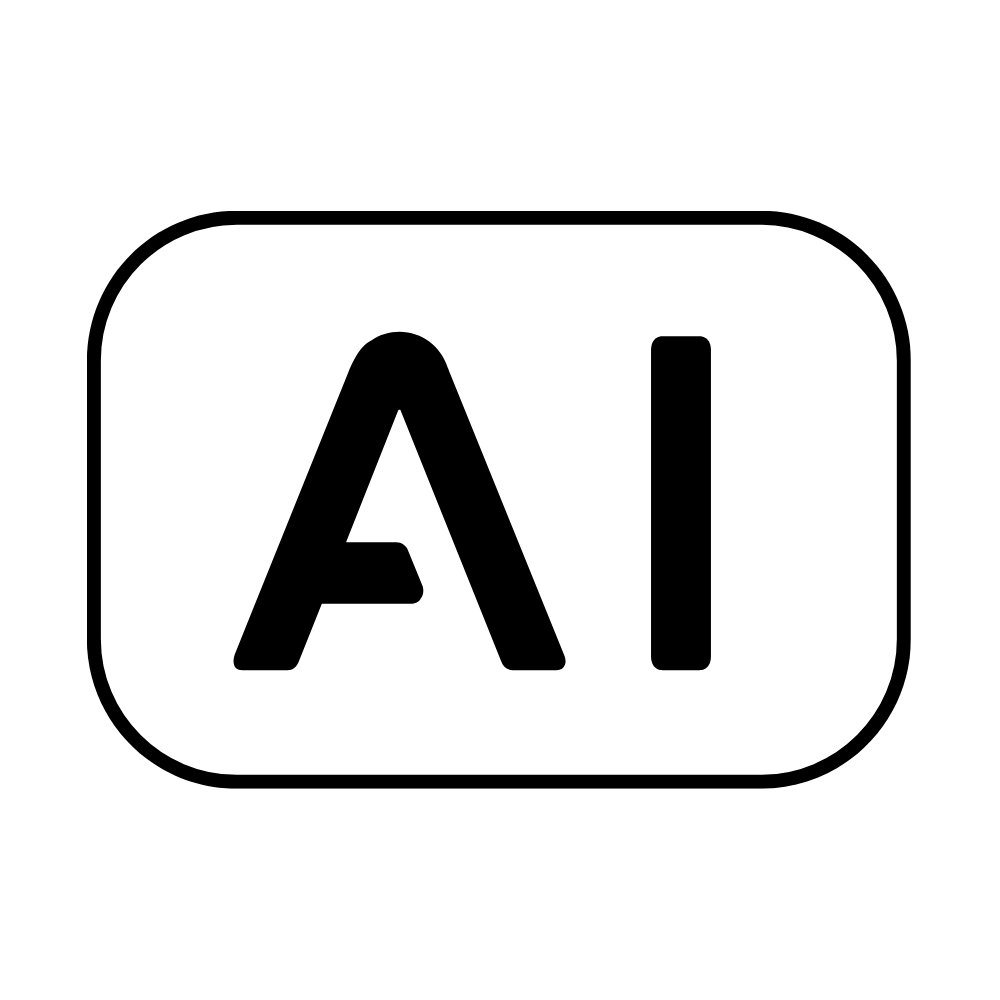

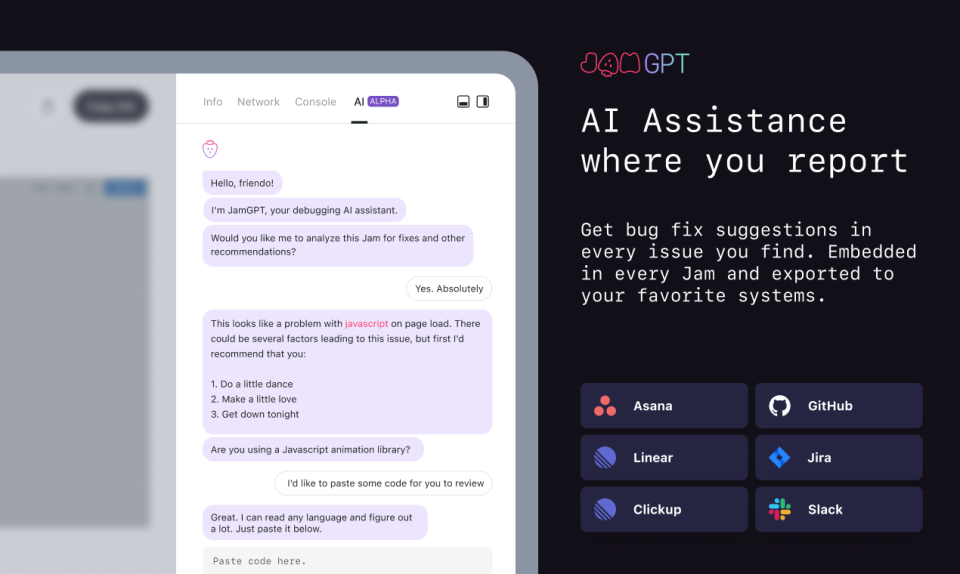
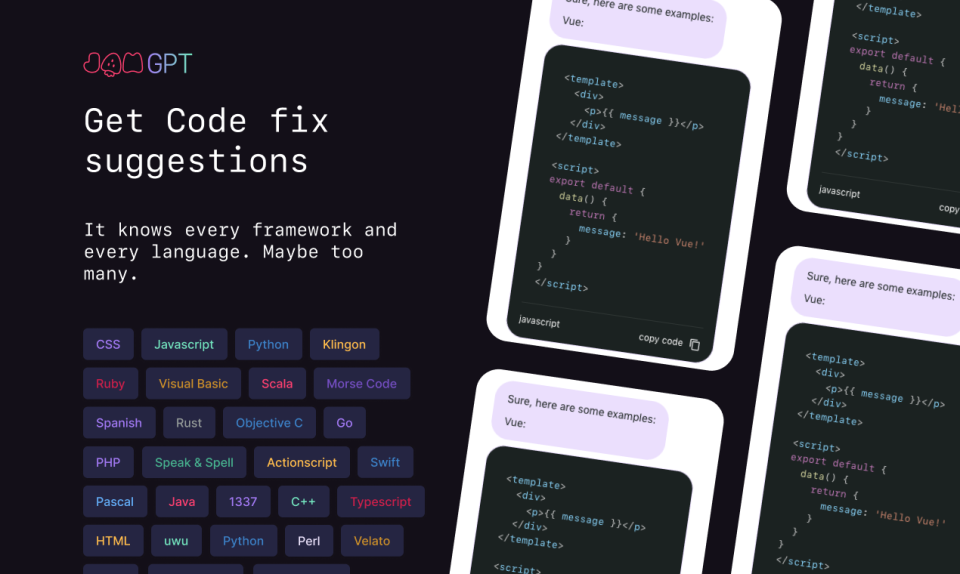
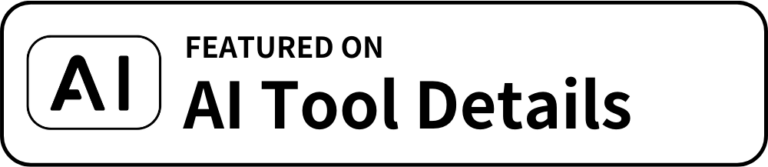















Reviews
There are no reviews yet.