LearnGPT 網站是一個 ChatGPT 對話內容分享網站,網站的訪客登錄網站後,可以自由地分享和 ChatGPT 對話的屏幕截圖,且可以留言和其他訪客互相討論。
目前該網站的對話分享方式主要有兩種,分別為複製貼上對話文本和截圖這兩種方式,具體可以觀看以下圖片中的演示。
上傳截圖的方式分享|畫面截圖:LearnGPT 網站
複製貼上聊天內容來分享|畫面截圖:LearnGPT 網站
需要注意的是,目前 LearnGPT 網站的使用者大多都是外國人、英文使用者,所以分享的 ChatGPT 聊天內容大多都是英文居多,底部留言也多以英文為主。
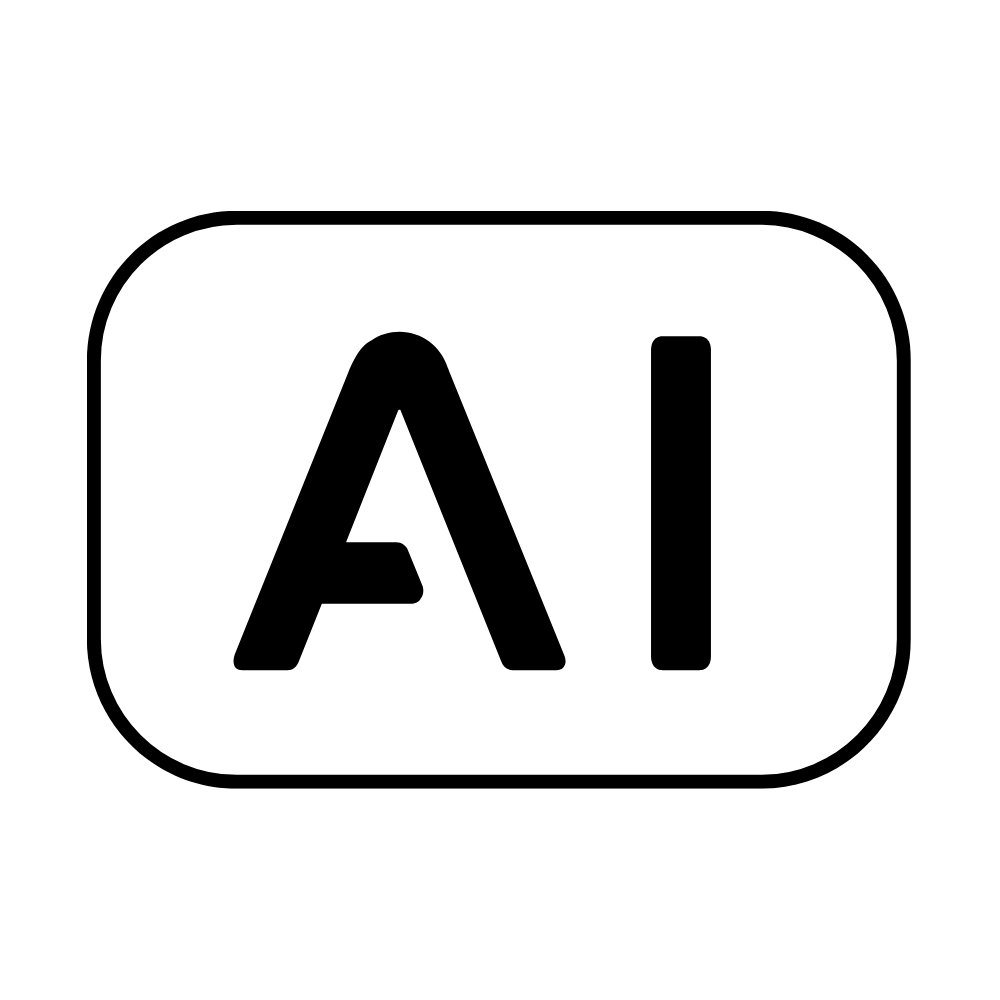

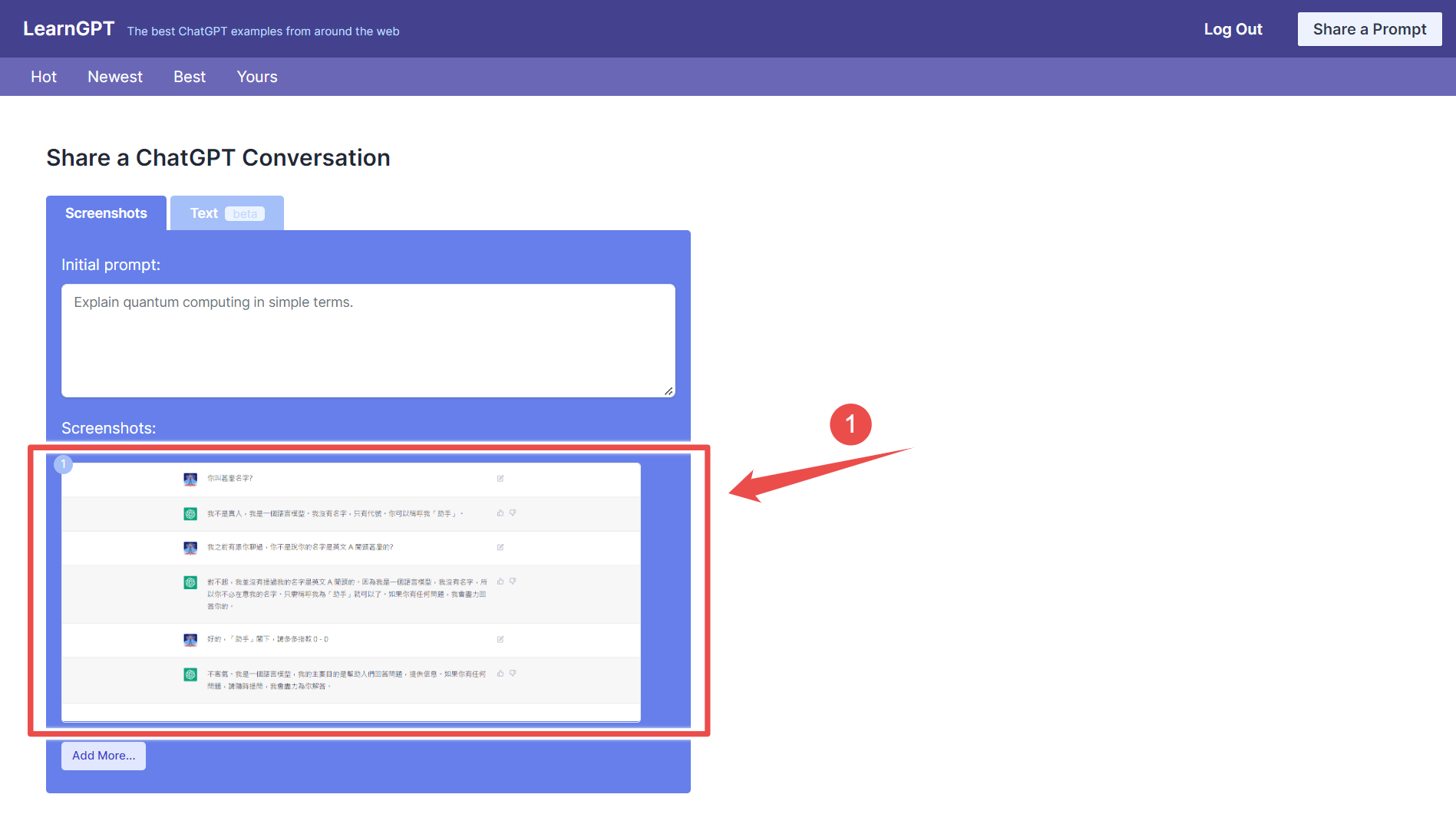

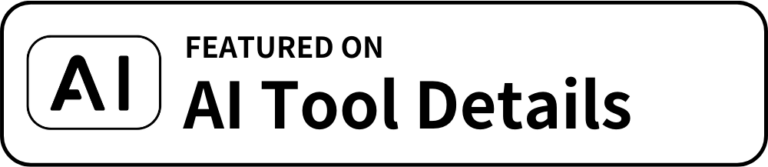















Reviews
There are no reviews yet.