Teacherbot is an AI-powered online teaching tool that allows teachers to create resources for teaching students quickly and efficiently. With Teacherbot, teachers can create unique content that is tailored to their students’ needs. This tool makes it easy for teachers to be creative and deliver engaging lessons that will help their students succeed.
All you have to do is write out your prompt, and teacherbot creates it. Check out this demo:
What is Teacherbot?
Teacherbot is an online teaching tool that uses AI to help teachers create resources for teaching students of all ages. Our platform is designed to be quick and efficient, allowing teachers to create unique content in a matter of minutes. With Teacherbot, teachers can create lesson plans, quizzes, and assessments that are tailored to their students’ needs.
It’s really only your imagination that sets the limits.
One of the best things about Teacherbot is that it is designed to be user-friendly. Teachers do not need to have any technical skills to use this platform. The interface is intuitive and easy to navigate, making it easy for teachers to create engaging lessons quickly.
Benefits of Using Teacherbot
There are many benefits to using Teacherbot as an online teaching tool. Some of the benefits we hear from our users are:
- Time-saving: Teacherbot allows teachers to create unique content quickly and efficiently. This tool eliminates the need for teachers to spend hours creating lesson plans, quizzes, and assessments.
- Customizable: Teacherbot is designed to be customizable. Teachers can create resources that are tailored to their students’ needs. This tool allows teachers to be creative and deliver engaging lessons that will help their students succeed.
- User-friendly: Teacherbot is designed to be user-friendly. Teachers do not need to have any technical skills to use this platform. The interface is intuitive and easy to navigate.
- Cost-effective: Teacherbot is a cost-effective solution for teachers who want to create engaging lessons online. The plans start at £4.99 per month.
- Collaborative: Teacherbot makes it easy for teachers to collaborate with their colleagues. This tool allows teachers to share resources and collaborate on lesson plans, making it easier to deliver high-quality education to their students.
How Does Teacherbot Work?
Teacherbot uses AI to help teachers create resources for teaching students. This platform is designed to be quick and efficient. Here’s how it works:
- Write your prompt: Teacherbot allows you to create exactly the resource you need by simply writing our a prompt.
- Download your resource: Once you have created your resource, you can download it and use it in your teaching.
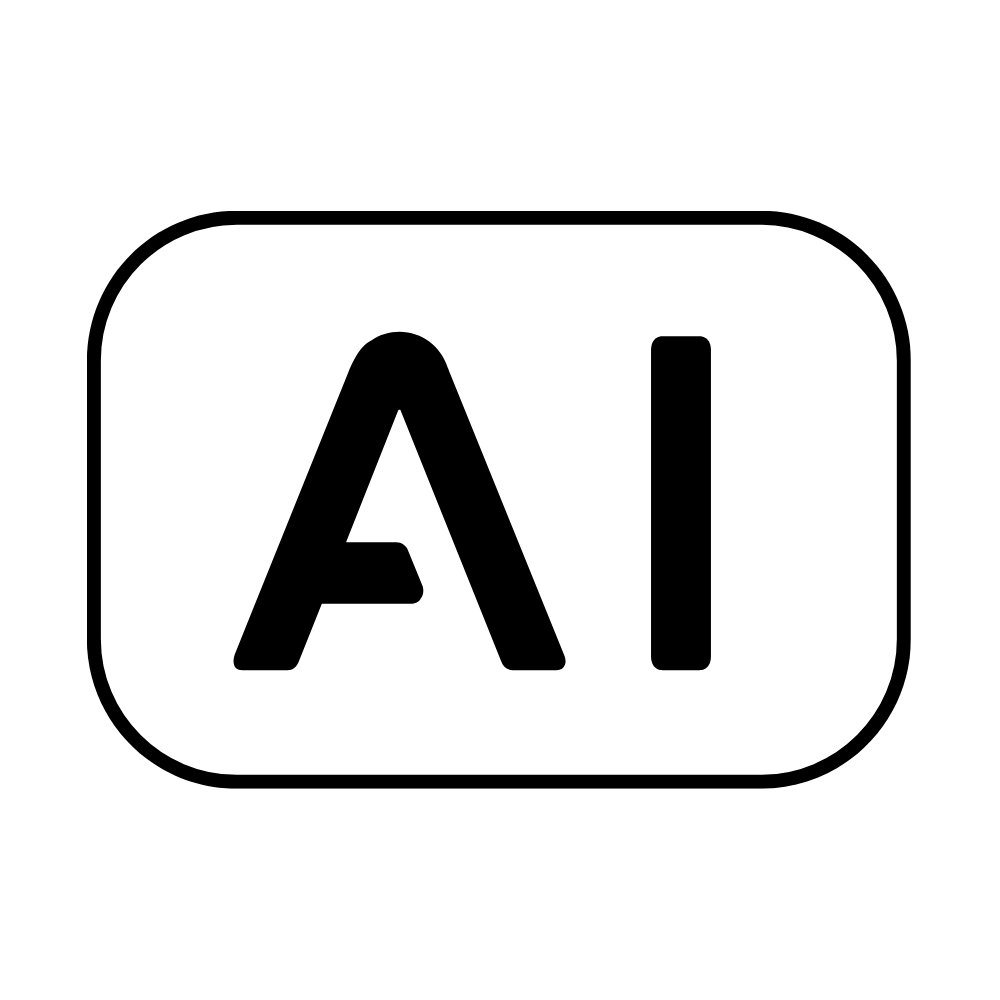

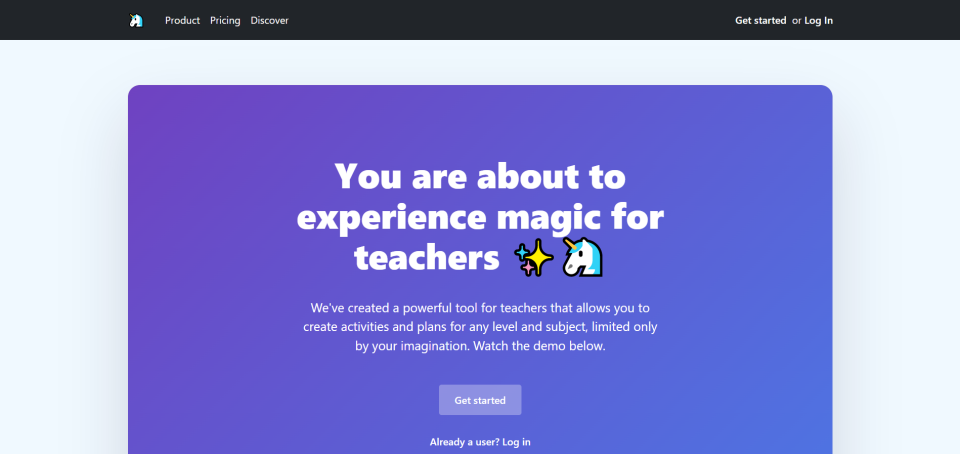
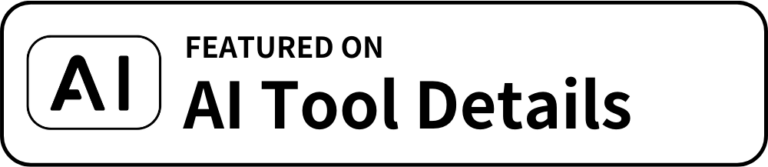















Anonymous –
Super helpful for teachers in the UK.