Originality.AI 是一種複雜的抄襲和 AI 內容檢測工具,專為 SEO、內容營銷人員和網站發布者等內容髮布者而設計。它以專注於網絡發布需求而不是學術用戶而與眾不同,並擁有市場上最準確的人工智能檢測工具,能夠識別來自 ChatGPT、GPT-2、GPT-3、GPT-4 等流行人工智能作家的內容,巴德和奎爾機器人。 96% 在 1200 個樣本測試中的準確度。該工具提供為網絡出版商、內容代理和網站購買者量身定制的功能,例如記錄掃描細節以提高透明度、團隊管理功能和全站點掃描(開發中)。它支持無限的團隊成員、網站和掃描,自動計費為每次掃描每 100 字 $0.01。該工具還提供全面的團隊管理功能,以實現透明度和問責制。

SEO Title Generator Video

Acronym Generator Video

Conclusion Generator Video

Paragraph Generator | Tutorial

Paragraph rewriter | Tutorial

Sentence rewriter | Tutorial

Blog title generator | Tutorial

Paraphrasing tools | Tool reviews

AI detector research tool | Tool tutorial

How to Check Readability for Free | Blog walkthrough

OpenAI"s AI text classifier | Tool review

Writer.com | Tool review

Character counter | Tutorial

How to detect GPT-4 content | Blog walkthrough

Understanding the scores & Finding the API | FAQ

GPTZero | Tool review

How does plagiarism detection work? | Article walkthrough

Small SEO Tools Plagiarism Tool | Tool review

ZeroGPT | Tool review

Color gradients & Chrome extension | FAQ

Readability study | walkthrough

Readability update! | tutorial

AI Detector Showdown: Smodin vs Originality.ai | AI detection tool tournament

AI Detector Showdown: Smodin vs Writer.com | AI detection tool tournament

AI Detector Showdown: Originality.ai vs Content at Scale | AI detection tool tournament

AI Detector Showdown: Smodin vs OpenAI | AI detection tool tournament

Custom ChatGPT prompts for Digital Marketing - SEO and Content Marketing | Tutorial

AI Detector Showdown: Content at Scale vs GPTZero | AI detection tool tournament

AI Detector Showdown: Originality.ai vs Crossplag | AI detection tool tournament

AI Detector Showdown: CopyLeaks vs Writer.com | AI detection tool tournament

AI Detector Showdown: Originality.ai vs ZeroGPT | AI detection tool tournament

Live AI Detection Test - May 1st 2023

AI Detector Showdown: Sapling vs Writer | AI detection tool tournament

MarketMuse alternative | Free content optimizer

Frase alternative | Free content optimizer

Can HuggingChat Be Detected - 10 Prompts and 4 AI HuggingChat AI Detectors Tested

Content optimizer tutorial

Paraphrase Plagiarism Checker

AI Content Detection False Positive Discussion and Test of Originality.AI

Can Originality.AI Detect Content At Scale 2.0 - Undetectable AI Content?

Detect GPT - How to Detect Chat GPT Writing on any Website

Originality.AI - Detect AI Generated Content with a Chrome Extension - Video 4

Originality.AI - How to Use an API for ChatGPT AI Detection - Video 5

The Easiest Way to Identify AI Generated Content Using a Google Chrome Extension

Best AI Content and Plagiarism Detector for Content Publishers

Originality.AI - How to Complete a Full Site Scan to Detect AI Content and Plagiarism - Video 3

Originality.AI - How to Detect AI Generated Content - Your First Scan - Video 2

Originality.AI Introduction - Video 1
通過使用 "精選" 橫幅連接到我們的目錄
您可以在您的人工智慧產品網站上使用我們的特色橫幅連結回我們的目錄。記得修改“https://chatgptdemo.com/”鏈接<a href=”https://chatgptdemo.com/”..」 part to a link to this page, for example: “https://chatgptdemo.com/product/iaagent- app/”.
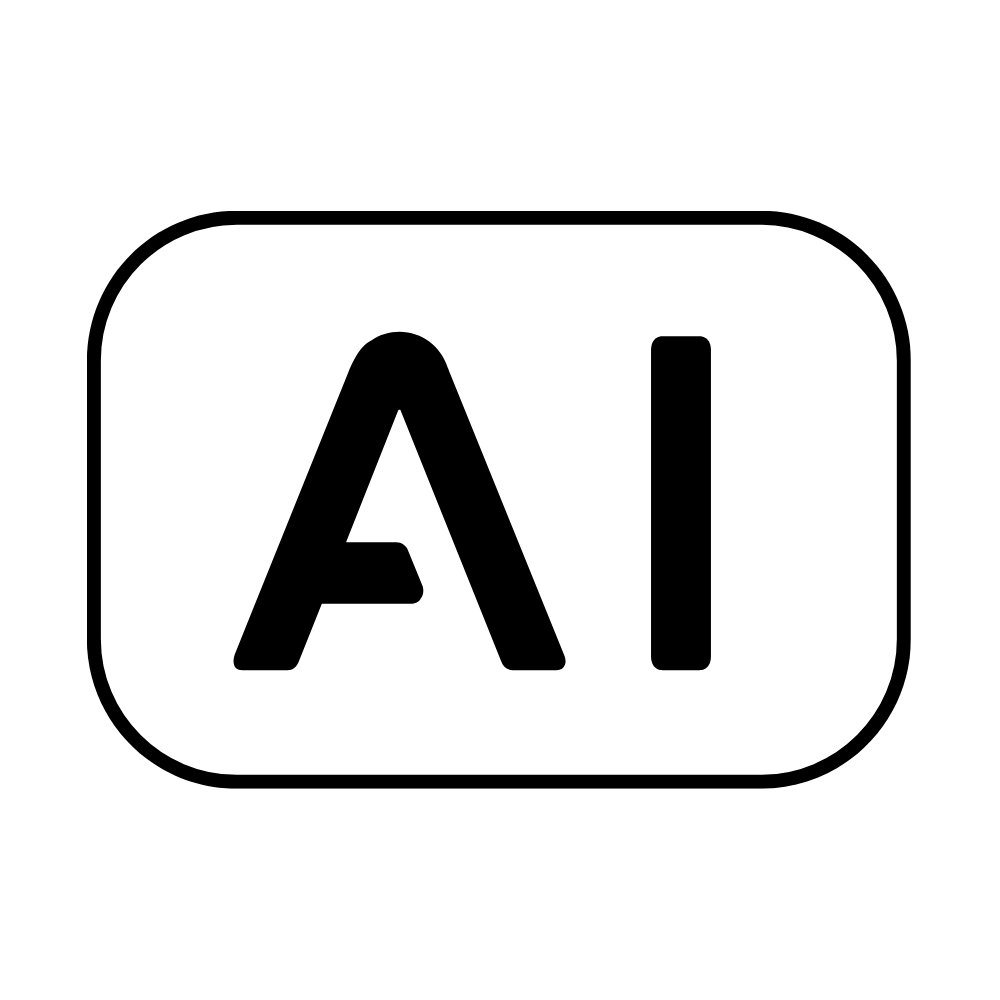


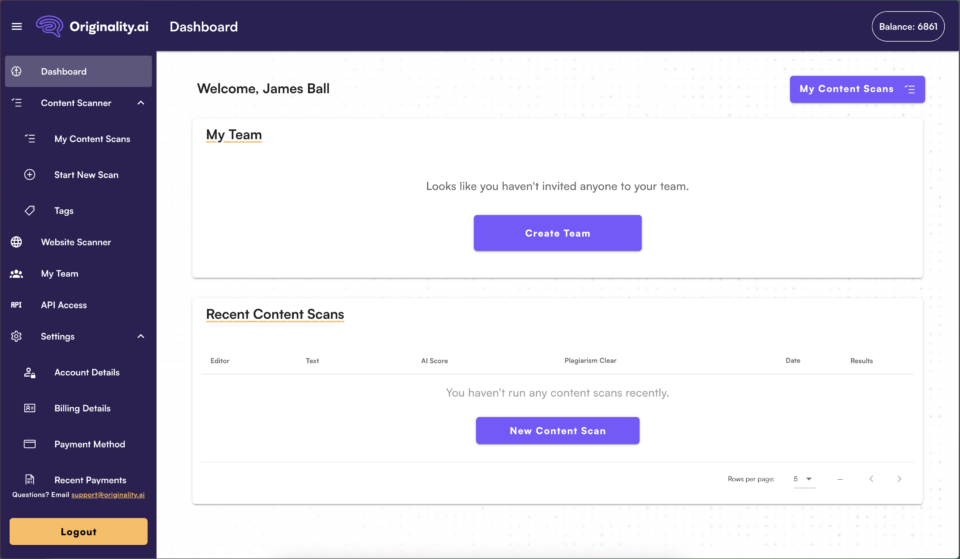
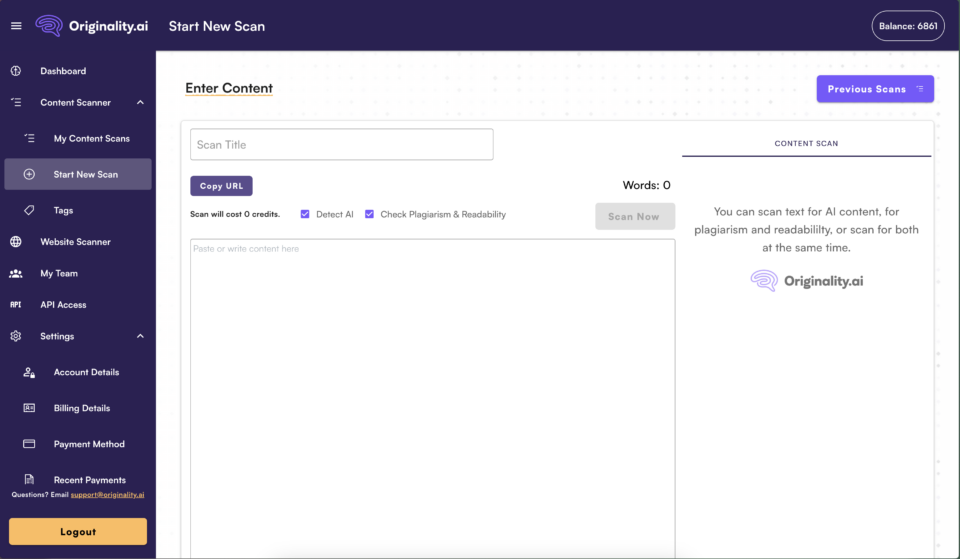
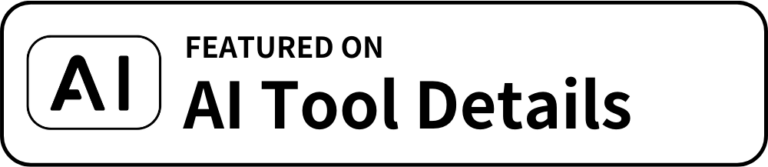















商品評價
目前沒有評價。