使用終極 Chrome 擴充功能簡化您的觀看:總結 YouTube 影片的最佳 AI 工具。取得快速、簡潔的 YouTube 影片摘要並輕鬆深入了解內容。
TLDR Youtube Video Summary with ChatGPT
VidBuddy is the ultimate YouTube video summarizer powered by ChatGPT. With VidBuddy, you can now enjoy concise TLDR summaries of any YouTube video, saving you time and effort.
Multilingual Support
VidBuddy supports over 40 languages, making it easier than ever to understand content in your preferred language.
Time-Stamped Overviews: Bullet Point Summarizer
VidBuddy, the ultimate YouTube video summarizer powered by ChatGPT, now features time-stamped overviews for any video. Save time and effortlessly access concise summaries.
AI-Powered Video Summarization
VidBuddy leverages the power of ChatGPT to provide accurate and concise summaries. Our AI analyzes the video’s content and generates short summaries.
YouTube Summary with Chrome Extension
With the VidBuddy Chrome extension, you can now generate summaries directly from the YouTube video page. Simply install the extension, and you’ll have access to VidBuddy’s powerful summarization features in your browser.
Shareable Summaries
Easily distribute key insights and summaries with colleagues, classmates, or on social platforms.
Key Insights
VidBuddy’s AI-powered summarization quickly extracts crucial points from any YouTube video, making it easy to grasp essential information without watching the entire video.
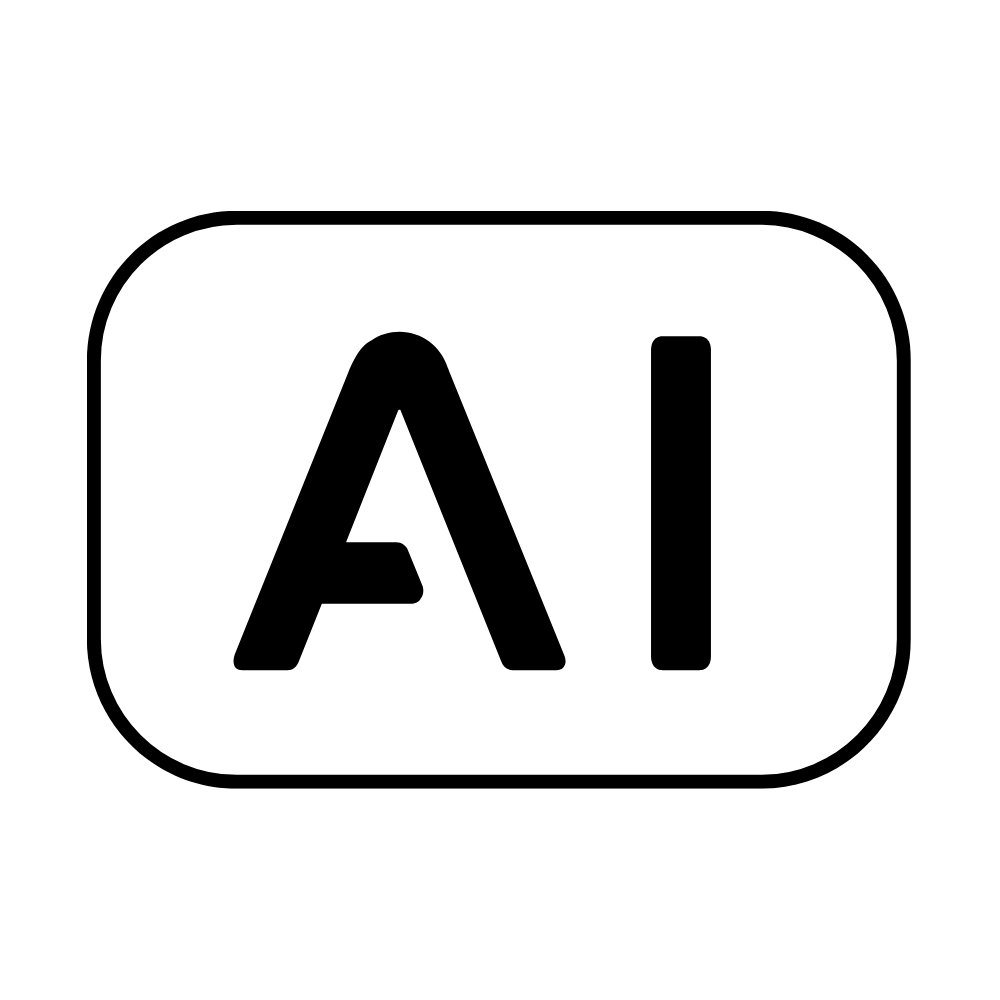

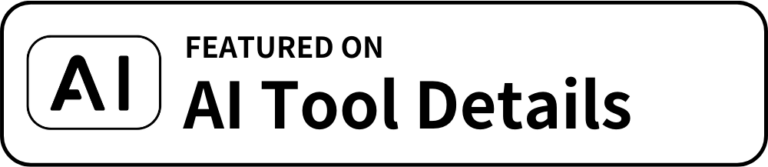















VidBuddy –
A great for Summarizing Youtube Video