Vid2txt is the easiest app for transcribing video and audio on MacOS & Windows.
Just drag, drop, and you’re done. It’s a fast, accurate, and affordable offline transcription app that’s buy once, use forever, with no limits.
Content creators, Journalists, Students, Business Professionals, Hearing Impaired, Researchers
Vid2txt can save you significant amounts of time, especially combined with the powers of ChatGPT and other summarization AI technology.
- Generate a transcript with vid2txt from your podcast, work meeting, or voice memos.
- Copy / paste into ChatGPT or other summarization AI.
- Profit. You now have instant Cliff Notes for any media. You can “watch” an hour long video in about 5 minutes.
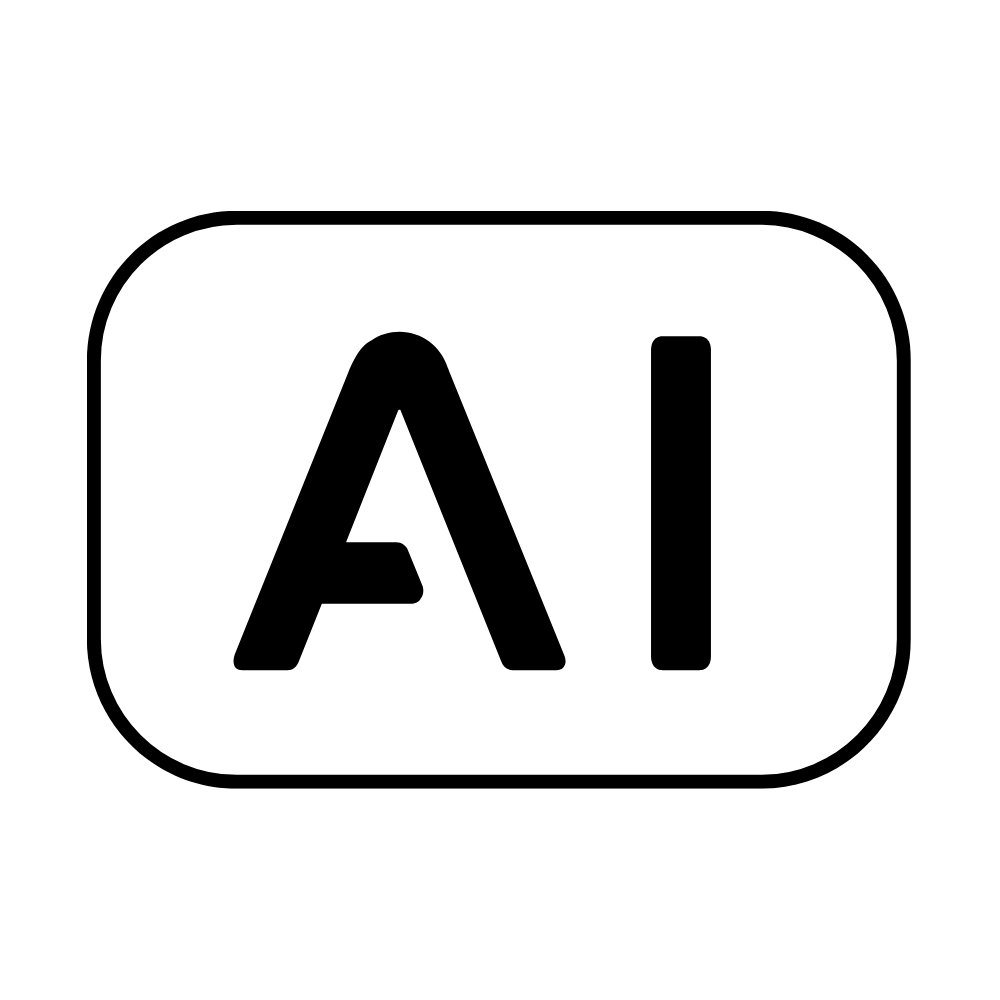



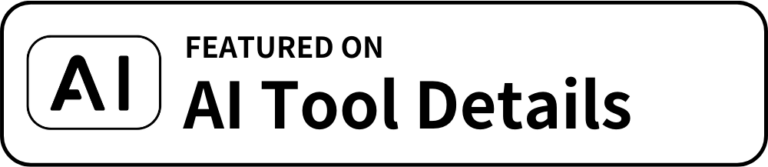















商品評價
目前沒有評價。