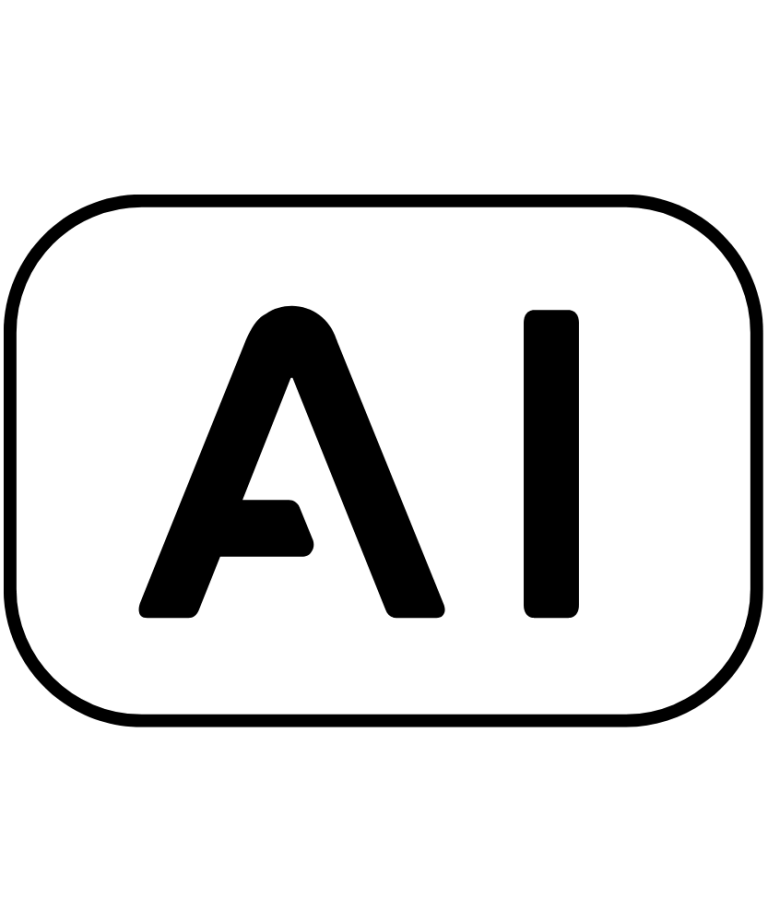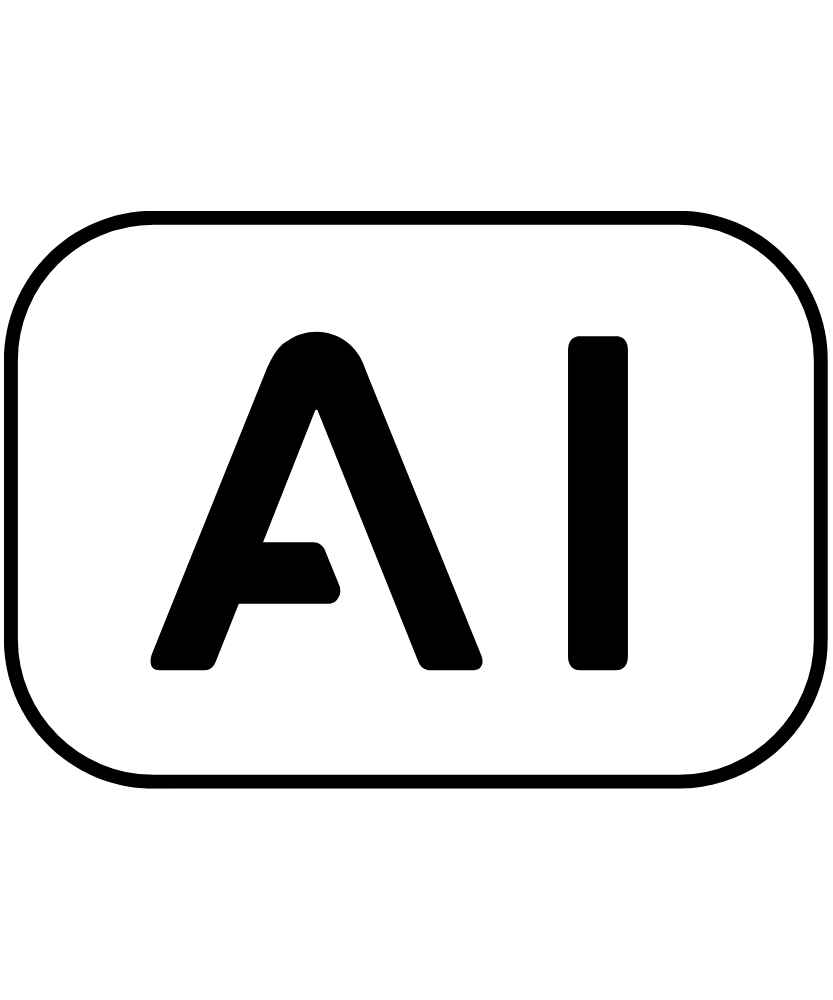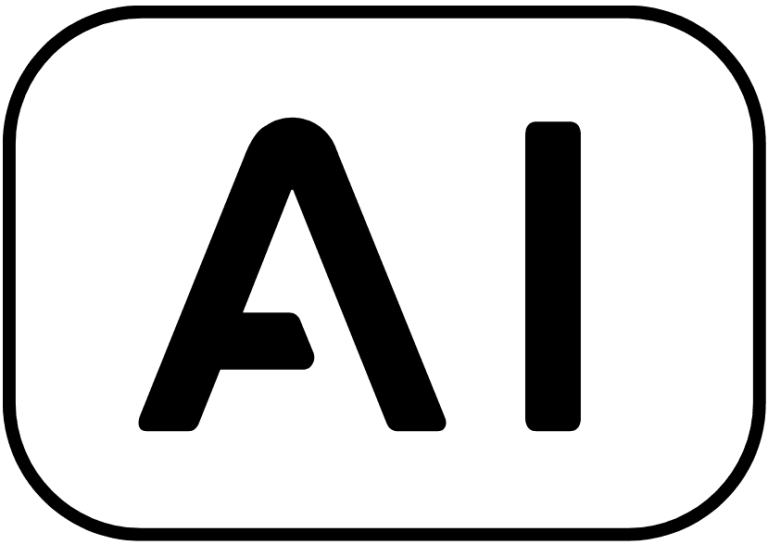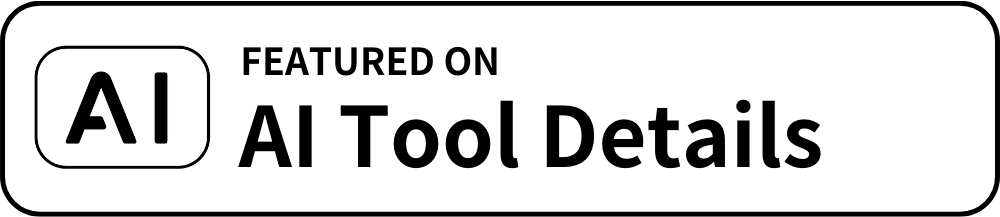All Versions Banner
You can use our Featured banner on your AI products website to link back to our catalog. Remember to modify the “https://chatgptdemo.com/” link in the 「<a href=”https://chatgptdemo.com/”..」 part to a link to this page, for example: “https://chatgptdemo.com/product/iaagent- app/”.
<a href="https://chatgptdemo.com/" style="width: 250px; height: 54px;" width="250" height="54">
<img src="https://150226542.v2.pressablecdn.com/wp-content/uploads/2023/05/Share-1-4.png" alt="Featured on AI & GPT Tool Directory" style="width: 250px; height: 54px;" width="250" height="54">
</a> <a href="https://chatgptdemo.com/" style="width: 250px; height: 54px;" width="250" height="54">
<img src="https://150226542.v2.pressablecdn.com/wp-content/uploads/2023/04/Share-1-5.png" alt="Featured on AI & GPT Tool Directory" style="width: 250px; height: 54px;" width="250" height="54">
</a> <a href="https://chatgptdemo.com/" style="width: 250px; height: 54px;" width="250" height="54">
<img src="https://150226542.v2.pressablecdn.com/wp-content/uploads/2023/08/Share-1-6.png" alt="Featured on AI & GPT Tool Directory" style="width: 250px; height: 54px;" width="250" height="54">
</a>