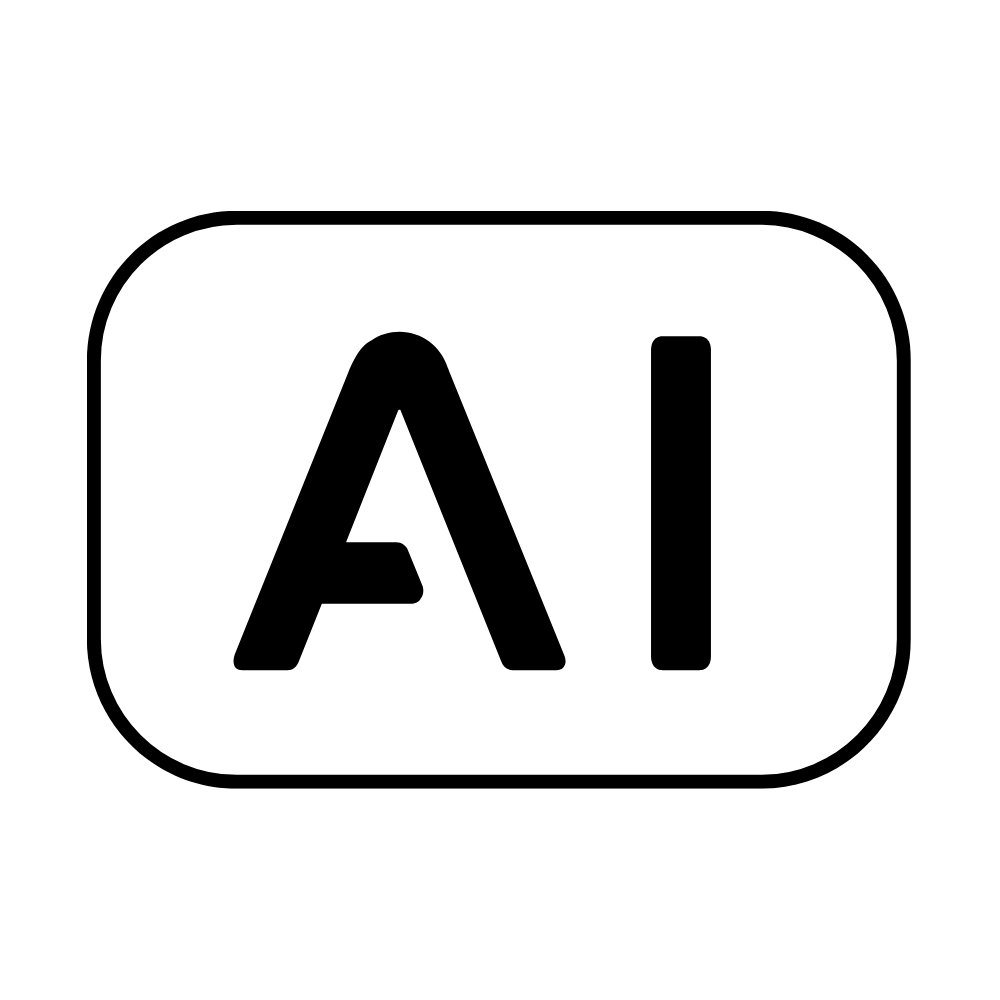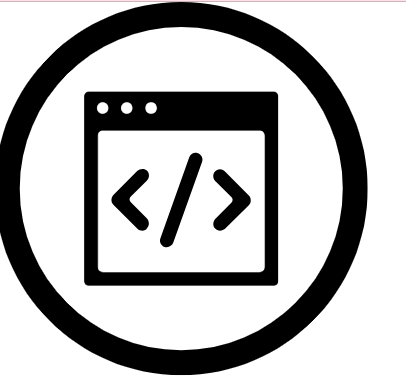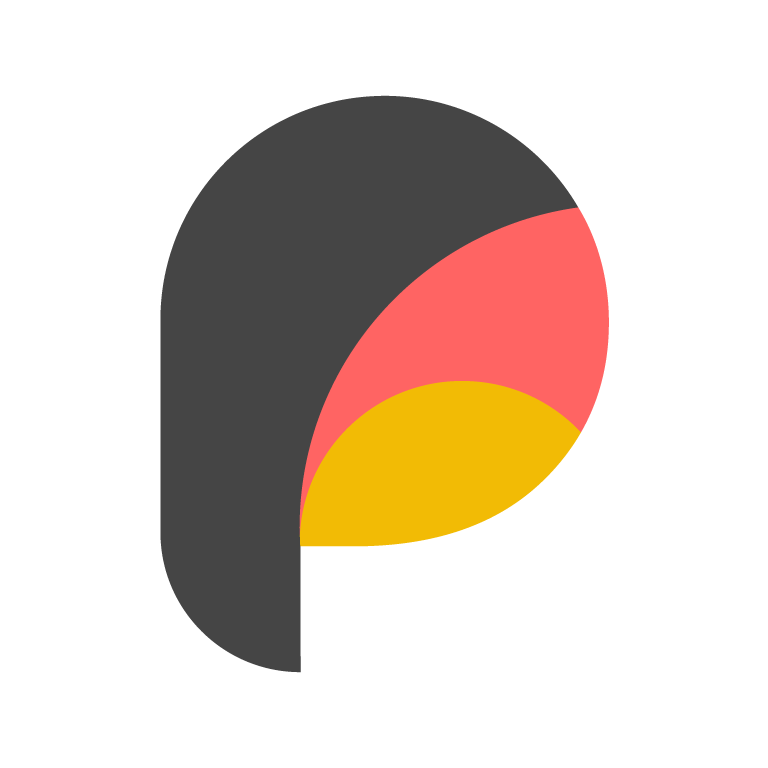「Code Assistance」 is a category of AI tools that can assist in the coding process.
Here are five ways in which these tools can help you:
- Code completion: AI models can suggest code completions based on the context of the code being written.
- Code refactoring: AI models can analyze existing code and suggest changes to improve readability, maintainability, and performance.
- Code debugging: AI models can analyze code for potential bugs or errors and suggest fixes.
- Code review: AI models can analyze code for adherence to best practices, style guidelines, and security standards.
- Code generation: AI models can generate code snippets or entire programs based on natural language descriptions of the desired functionality.
Found 7 in total
Sort by:
0.0/5
Interview Hammer
Nail your job interview Interview Hammer listens to your Zoom, Google Meet, and Teams calls, delivering instant answers and insights.
0.0/5
GitLoop
AI that understands your codebase and repositories
0.0/5
JSON Viewer
JSON Viewer, JSON Validator and JSON Beautifier
0.0/5
Unicorn Platform
Unleash Website Brilliance with Unicorn Platform's AI: Effortless, Efficient, Extraordinary!
0.0/5
GPTConsole
GPTConsole helps developers generate web/mobile applications and perform web automation through prompts. It offers an NPM package that developers can install on their local machine
0.0/5
Paige AI Assistant
Instant personal web developer on demand