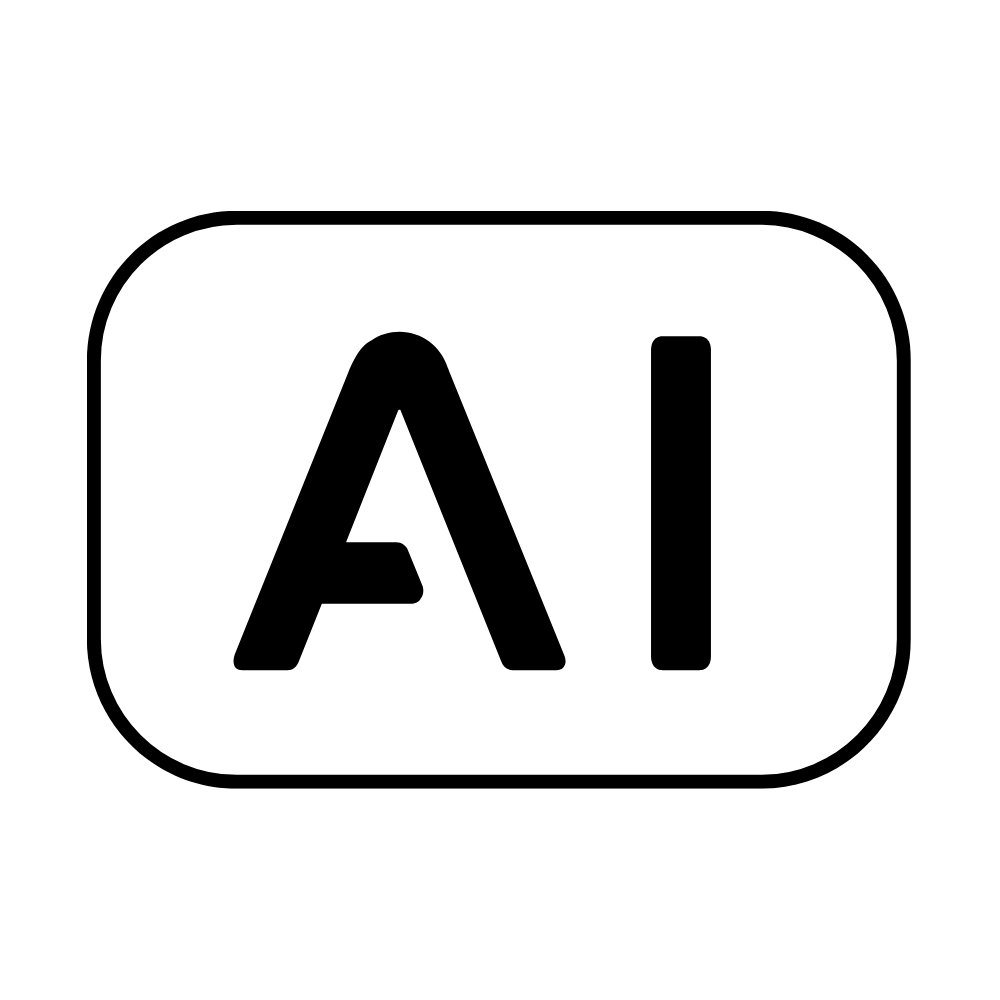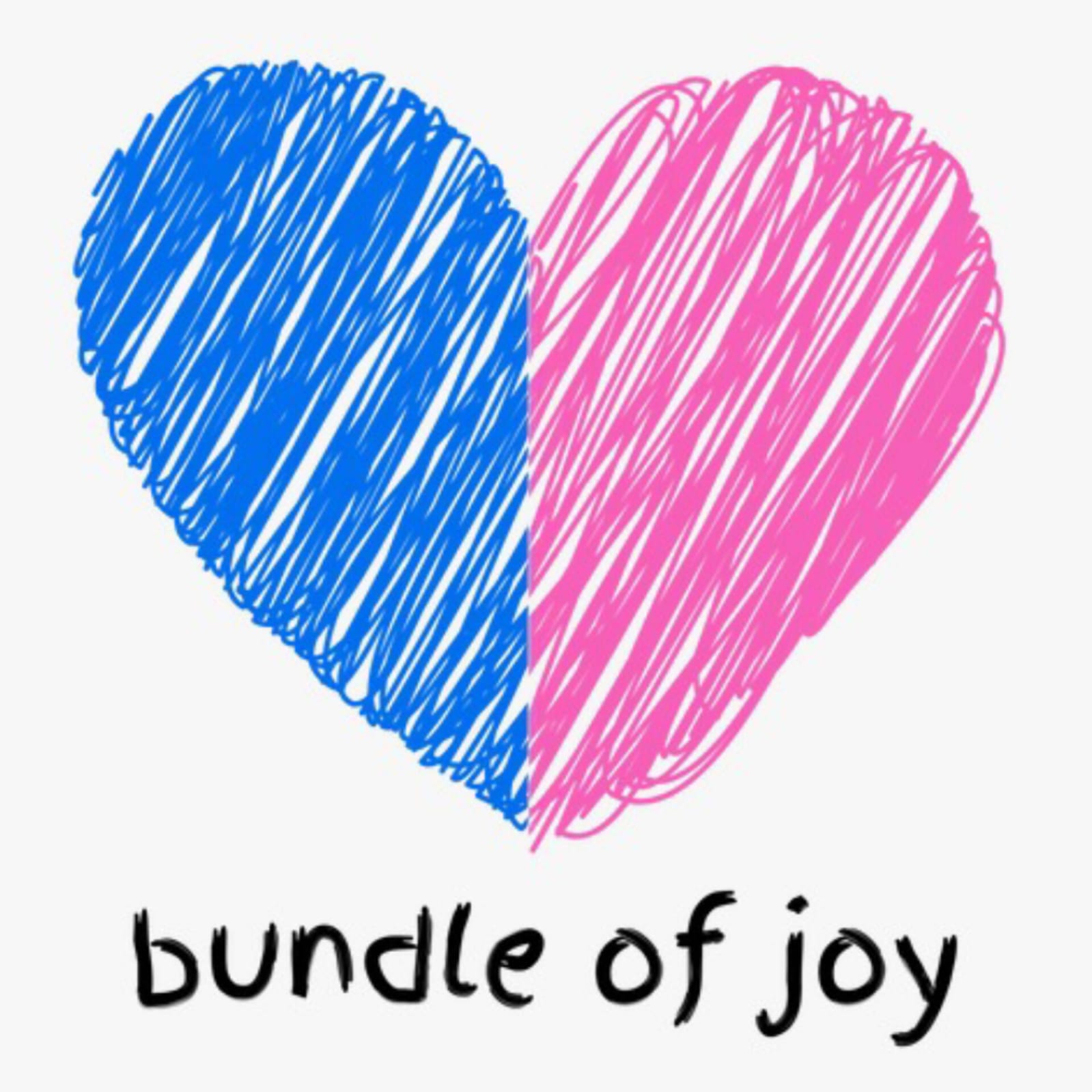Fun Tools is a category of AI tools that are designed to provide entertainment and amusement to users. These tools are not only fun to use but also have practical applications in various fields.
Here are five ways in which Fun Tools can help you:
- AI-generated art: AI tools can create unique and beautiful artwork that can be used for various purposes, such as interior decoration, branding, and marketing.
- AI-powered games: AI tools can be used to create games that are more challenging and engaging than traditional games. These games can help improve cognitive skills, memory, and problem-solving abilities.
- AI chatbots: AI chatbots can be used to provide customer support, answer queries, and offer personalized recommendations. They can also be used for educational purposes, such as language learning.
- AI music generators: AI tools can generate music that is tailored to your preferences and mood. These tools can be used for relaxation, meditation, or even as background music for videos.
- AI writing assistants: AI writing assistants can help you improve your writing skills by providing suggestions for grammar, spelling, and style. They can also help you generate content for blogs, social media posts, and other types of content.
Tattoos AI
Create the perfect tattoo design with your personal AI-powered tattoo artist If you have an idea for a tattoo but can't find the right design, let our AI generate one within second
AI-Girlfriend.AI
Revolutionize Your Sexting Experience with AI-Girlfriend.AI,where we redefine the art of sexting through our AI-powered girlfriend experience.
JOI AI
JoiAI is a website where you can create your own AI boyfriend or girlfriend. You can choose their gender, personality, and interests to make them a perfect match.
OnlyRizz AI
Create and engage with virtual girlfriends designed to cater to your specific needs. Chat in text, audio and video and generate stunning realistic AI images completely unfiltered.
Uabh Foto Jadi Anime
Ubah foto apa pun menjadi anime dalam hitungan detik! Unggah foto potret, hewan peliharaan kesayangan, lanskap, atau pasangan dan biarkan AI membuat avatar anime.