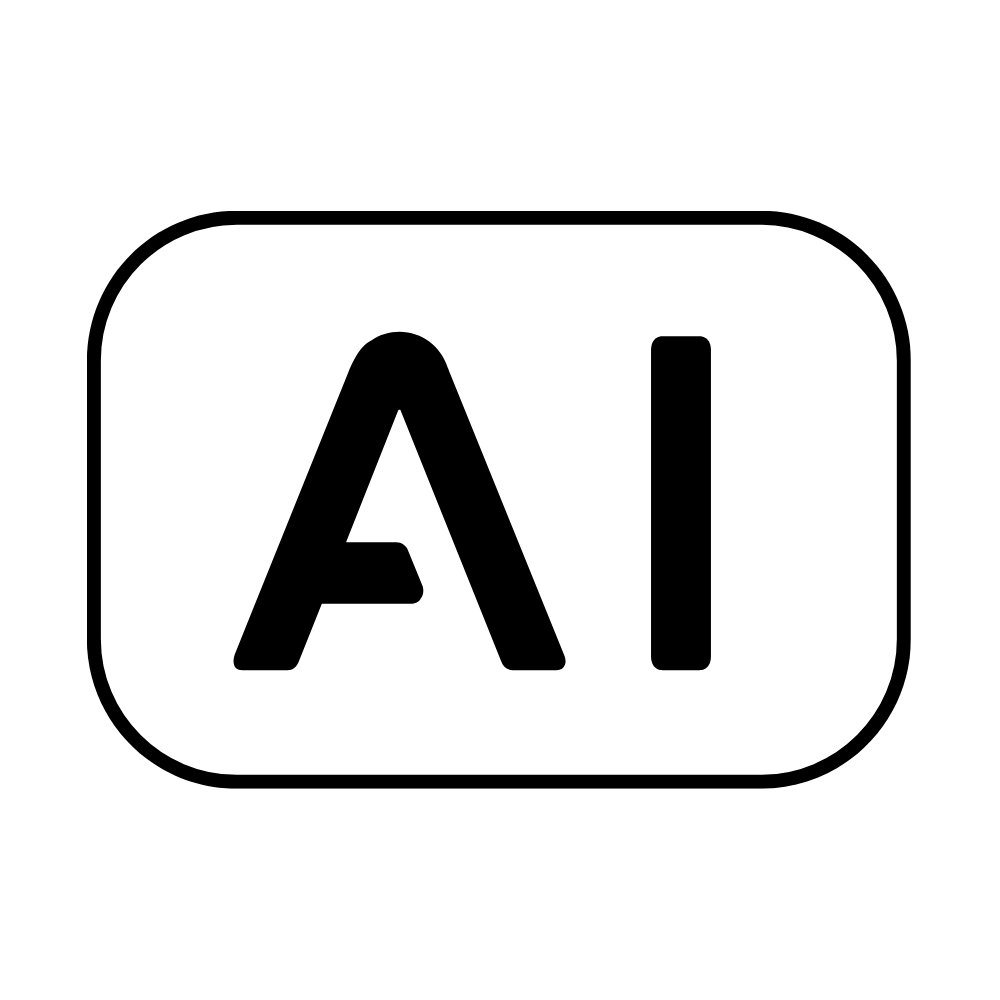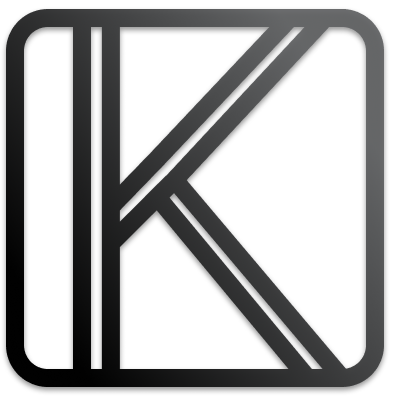AI tools are revolutionizing social media by enhancing efficiency and offering innovative solutions for content creation, scheduling, and analytics.
Key roles of AI tools in social media include:
- Content Creation: AI assists in crafting compelling captions and generating content quickly.
- Social Media Marketing: AI optimizes post timings, analyzes data, and automates marketing strategies.
- Social Media Management: Tools like smart scheduling and conversational AI help manage multiple accounts efficiently.
- Content Management: AI curates and schedules posts across various platforms for consistent presence.
- Insights and Optimization: AI provides valuable insights, predicts the best posting times, and streamlines social media efforts.
AI tools address challenges like content volume, data analysis, and content generation, making social media marketing more personalized and data-driven. The integration of AI is not just a trend but a necessity for the future of social media.
Qura AI
Start growing your X (Twitter) on autopilot today
Postlyy
Grow your audience faster with effortless content management
Xyla AI
Generate AI social media posts for your E-commerce Store
sparksocial.io
Sparksocial scans Twitter, Reddit, Linkedin, and Facebook (YouTube Soon) and comments on your product under relevant posts on autopilot.
Dottypost
Dottypost is your all-in-one AI tool for LinkedIn growth. Create engaging posts from Shorts, YouTube, and Blogs effortlessly.
Alphana
AI content manager that turns video into shareable content
Lilybank AI
A better way to create content with AI
Opencord.AI
AI Agent-Generated Content for Social Media
stxt.ai
STXT develops AI tools for adult entertainment, offering unique engagement with AI versions of
Khrisa
Create video memes to instantly boost engagement. For free.
Adpiler - Social mockup generator
Create free social media mockups - organic and paid ads.
Typegrow
Typegrow helps you grow your LinkedIn audience 10x faster with AI
Tweet Detective
AI Text Detector for Twitter
commenter.ai
Make LinkedIn commenting easy and productive.
PostNitro
PostNitro makes it easy for anyone to create stunning, on-brand carousel posts for social media in just minutes with the power of AI.
Kendal
Craft social media posts and art, in just seconds with AI.
OpenAI论坛_ChatGPT论坛
AI论坛,OpenAI中文网,ChatGPT社区,ChatGPT技术论坛。这里有专业的开发人员和爱好者,致力于推动OpenAI发展,并分享最新的技术进展和应用案例。
SmartLinked
Revolutionize your LinkedIn. Receive Free, AI-generated suggestions within seconds. Simply provide a username for a side-by-side comparison of your original and optimized version.