Lumiere3D is a browser-based video editing tool designed to enable users to effortlessly create visually stunning product videos with no coding required. Its impressive features include AI Operator, an intelligent music creator powered by AI, Smart Scanner for seamless integration of 3D models, and 3D Scenes for cinematic environments. The tool offers a range of customizable options such as dynamic camera movements, seamless transitions, personalized effects, and the ability to tailor the music to suit the desired atmosphere. With Lumiere3D, users can create breathtaking product videos in mere minutes, showcasing their products with the highest level of visual appeal.
Engage your viewers with cinematic storytelling
Show-off your product
With AI Operator, you can add a touch of magic to your videos through dynamic camera movements, seamless transitions, and personalized effects that are truly unique.
Enjoy your personal musician
Our AI music creator generates professional-quality, royalty-free tunes effortlessly – no musical expertise required! Sit back and enjoy the music.
Scan like never before
Transform any object into a lifelike 3D masterpiece with our advanced AI scanning technology. Our scanner creates virtual 3D models that feel alive!
Transform reality with 3D scenes
Elevate your product presentation with our 3D scenes and create breathtaking cinematic videos that captivate your customers.
Bring your vision to life with our high-quality scribing tool
Our object scanning application is equipped with advanced features like 3D modeling and point cloud processing. You can create digital replicas of physical objects, and analyze them in detail from any angle.
Elevate your video content
Our camera angle and animation change feature is the perfect tool for video creators and marketers who want to make their videos more visually appealing and engaging.
Experience dynamic lighting and scene changes
Our AI-powered light and scene change feature provides you with complete creative control. You can customize the lighting and scene changes to match your vision, and let the AI handle the rest.
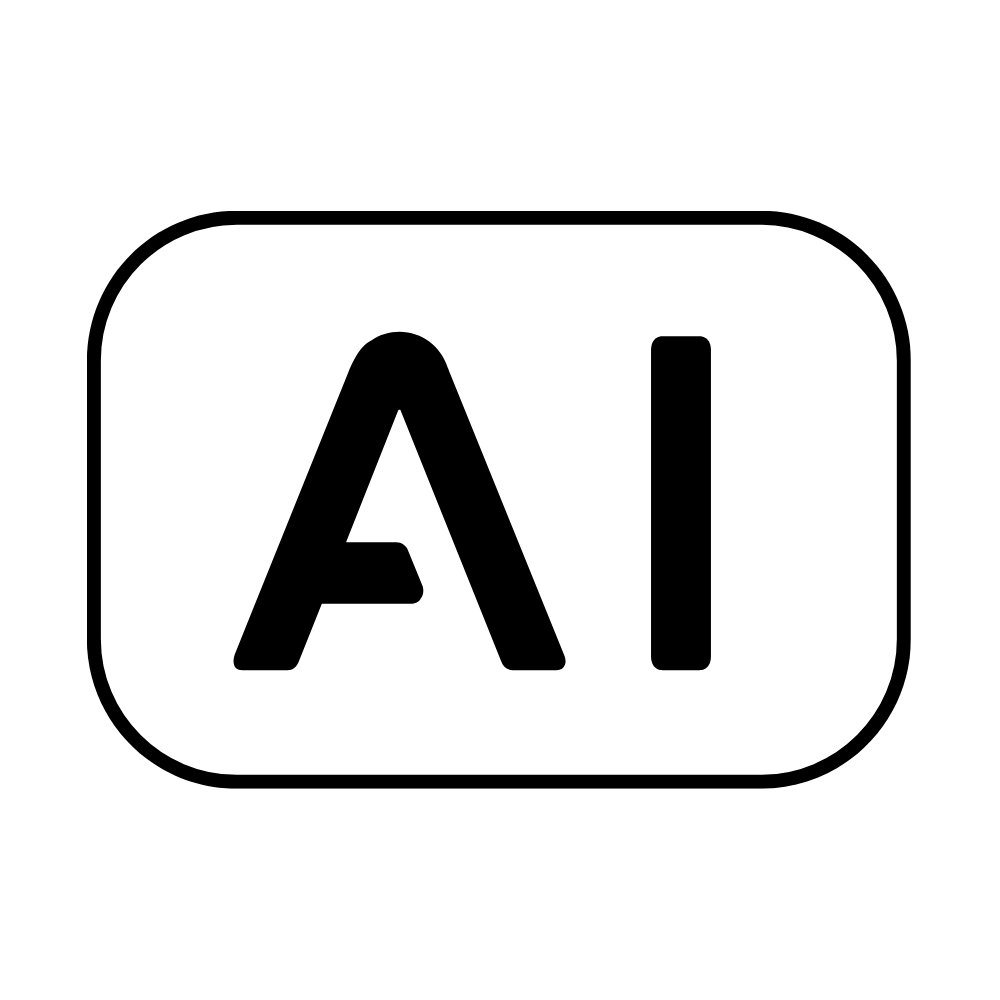



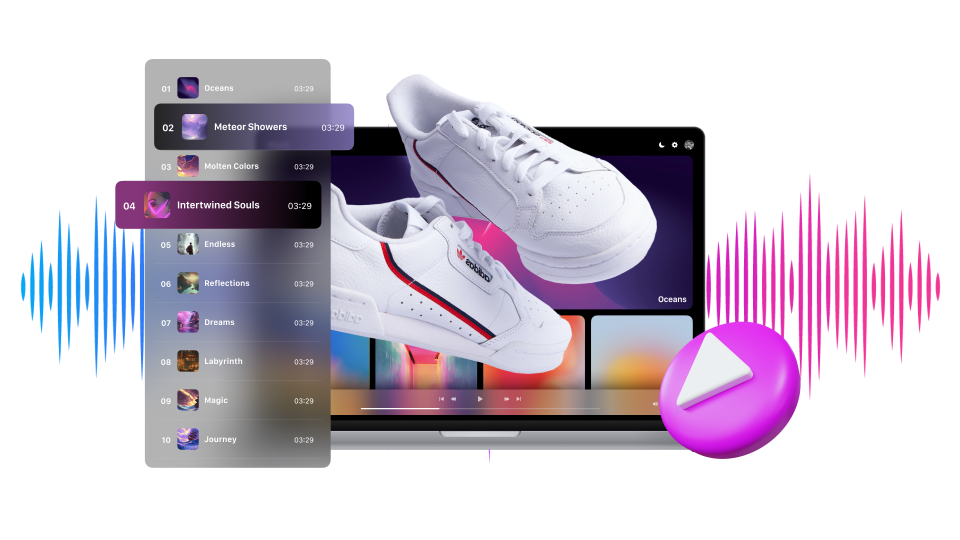
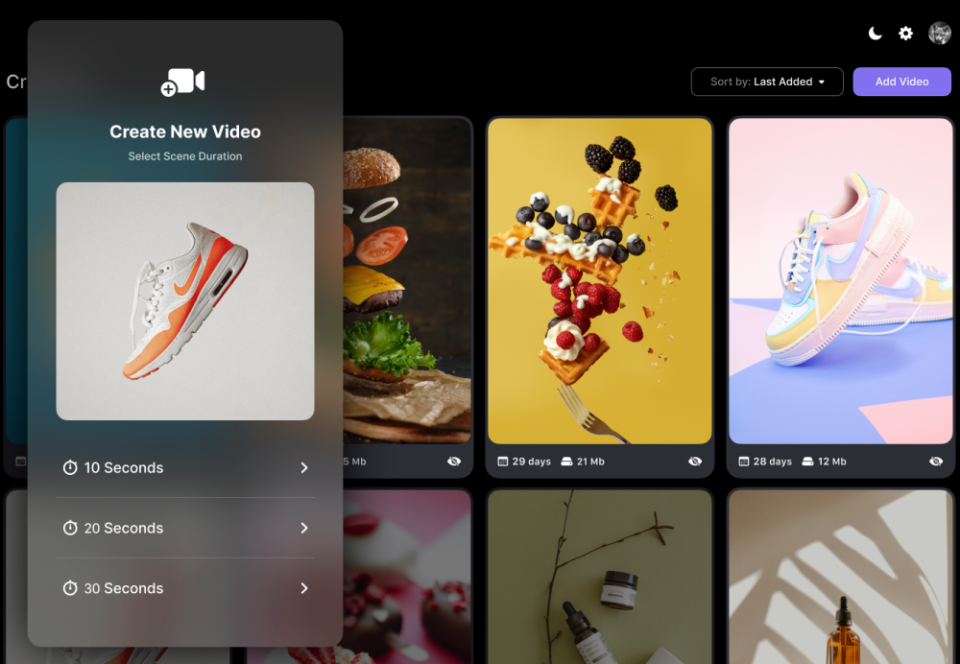
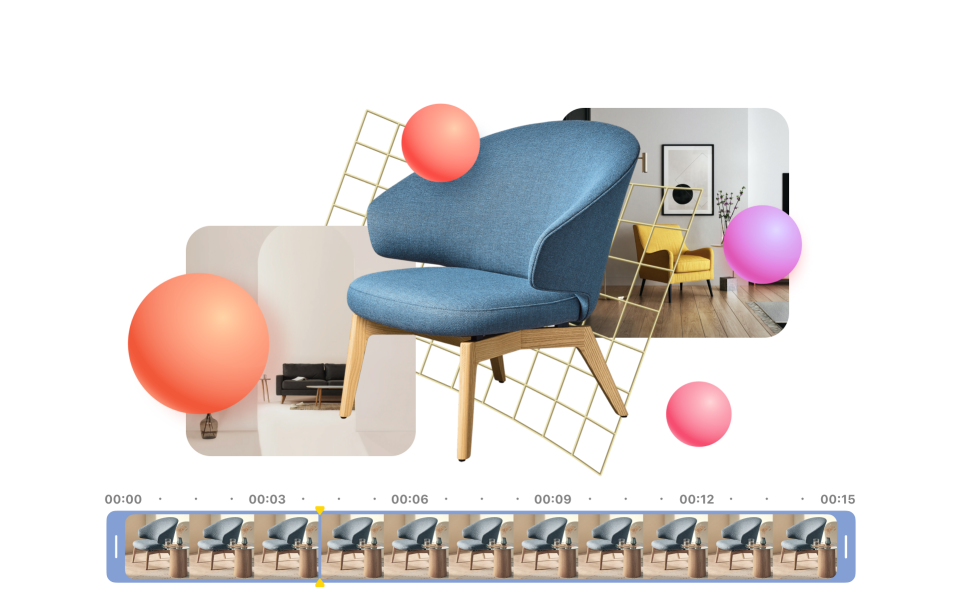
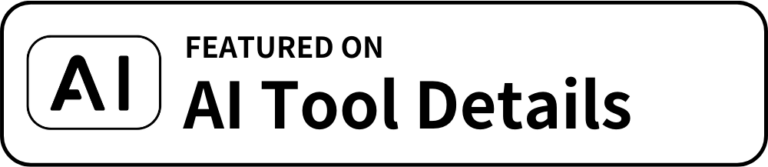















Reviews
There are no reviews yet.