Does anyone watch hour-long recordings anymore? Read lengthy transcript? Distracted trying to talk and take notes simultaneously? Struggling to recall details 5 minutes after the meeting?
With simple prompts, Wudpecker gets summaries, action items, insights and drafts followup emails in poem style (if you are into that). No need to digest hours of recordings, when all you care about is:
– What are the next steps?
– What is crucial to remember?
– What did I promise to email?
Here’s what’s up:
???? Ask Wudpecker – ask directly Wudpecker about anything you want to about the meeting
???? AI Meeting Summaries & Action items – Concise summaries at the end of each meeting. Wudpecker AI captures the key highlights and organizes them into topics and subtopics.
???? Follow-up email – What’s a meeting without that classic follow-up email? Impress your teammates and clients with a recap + next step email that’s created within seconds.
????♂️ Action items – Only care about what you agreed on? Wudpecker generates.
⌨️ Insight Prompt – Ask hyper-relevant questions about each meeting. So you don’t have to struggle with finding the keyword, or the minutes when you spoke about it.
Our staple features:
???? Wudpecker joins your Zoom, Google Meet, Teams meetings, records and transcribes them automatically.
???? Transcription (in 100+ languages) + cloud recording – Easily record, transcribe, and take shared notes in every meeting to build a library of company knowledge instantly.
???? Search – Remember anything that happened, ever, with a universal search across your meeting transcripts, notes, and action items.
✂️ Snippet – Trim and share snippets of what happened during the meeting, and keep everyone in updated and clear on the action plan.
???? Copy&Paste Notes – Share important knowledge across all your productivity tools.
Welcome to the future of meetings with Wudpecker AI:
✅ Say goodbye to information chaos and hello to collaboration bliss
✅ Let AI do the meeting grunt work for you
✅ Ensure everyone is on the same page
✅ Cut down on the number of tools in your tech stack
✅ Have fewer meetings and reduce meeting fatigue
✅ Remember anything that happened in a meeting
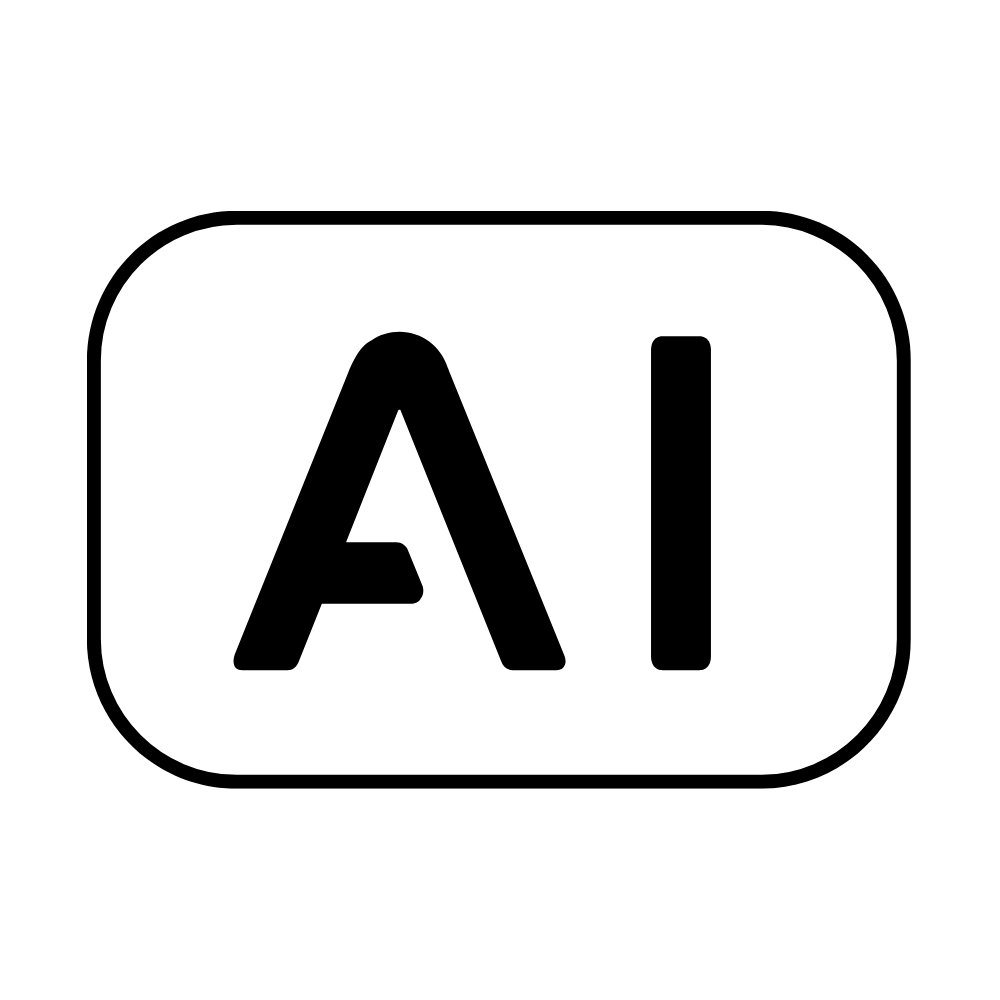

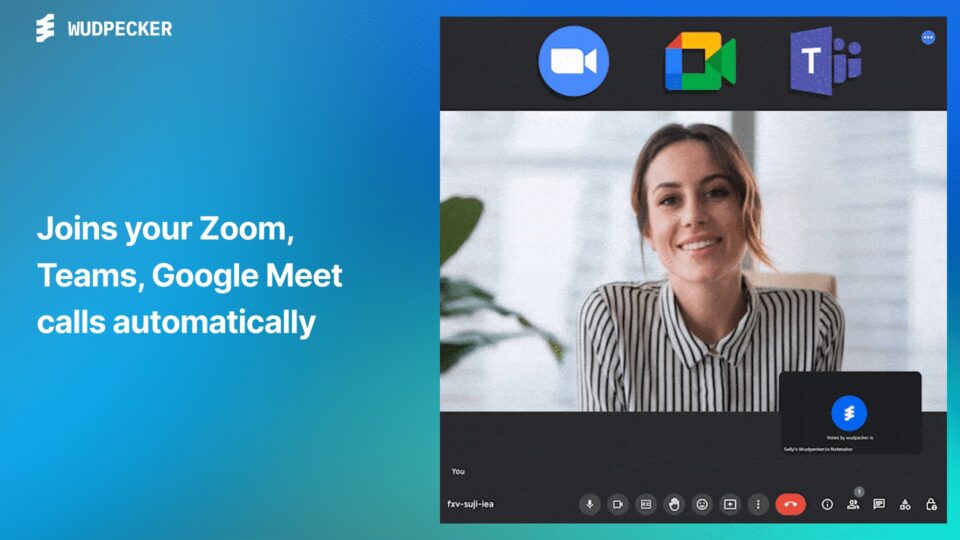
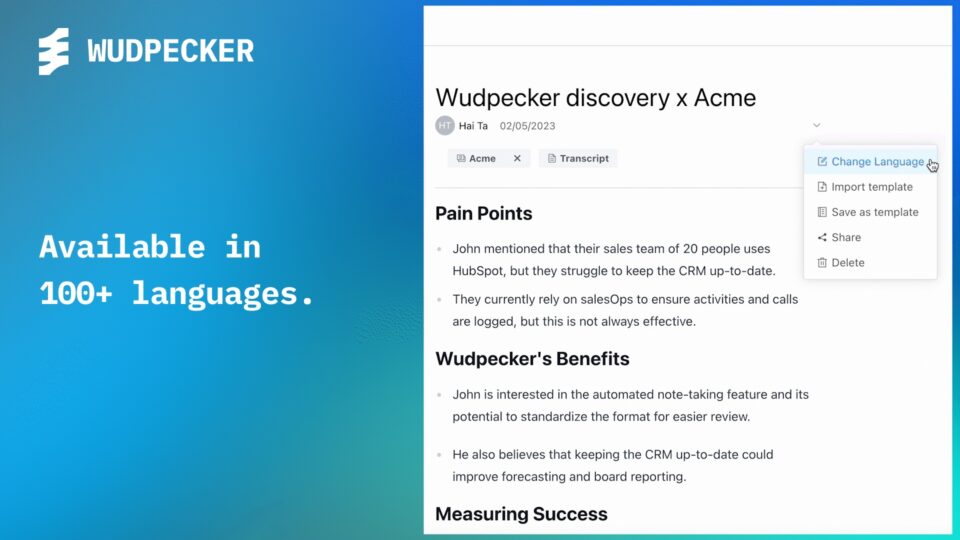
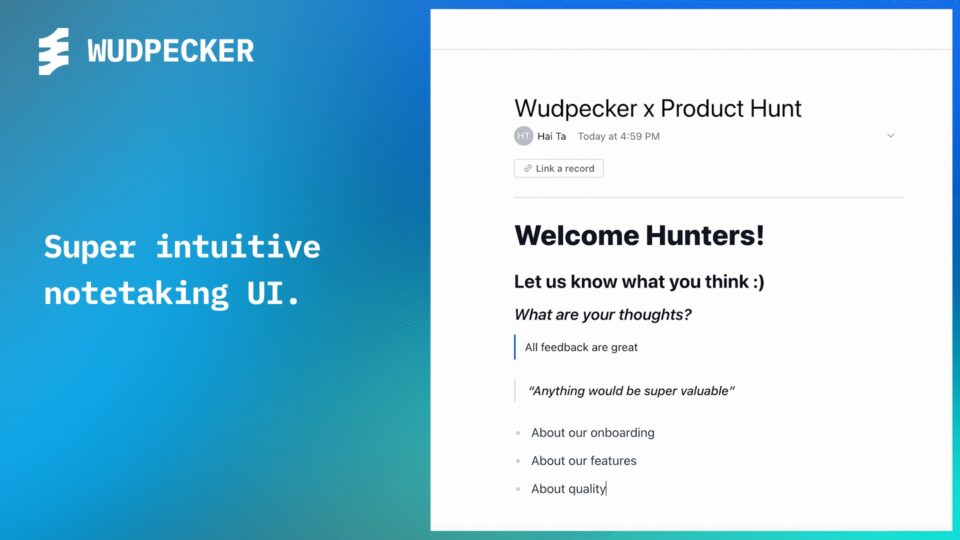
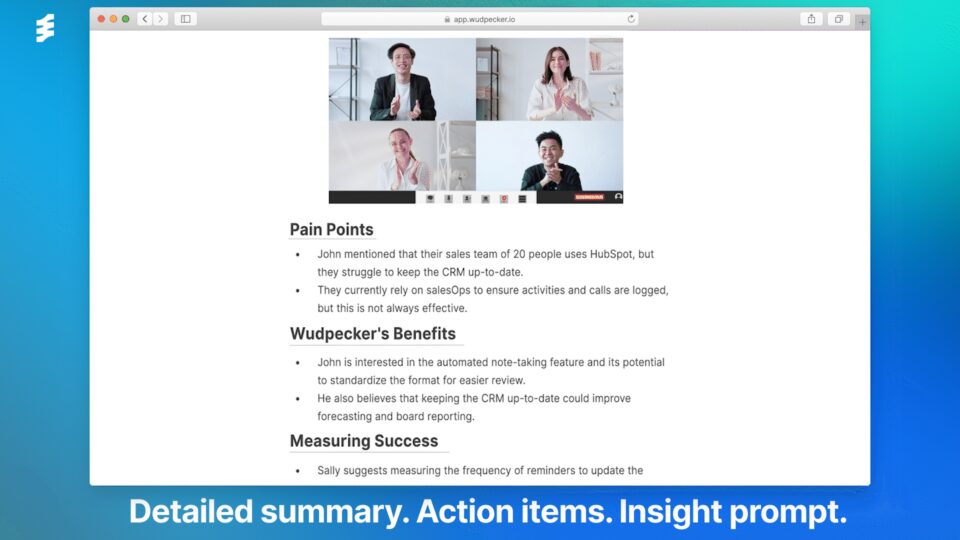
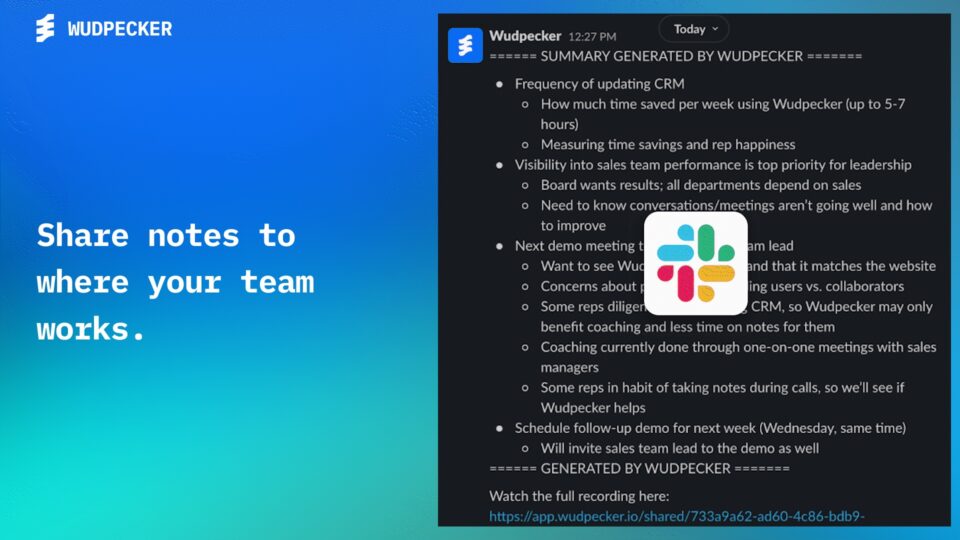
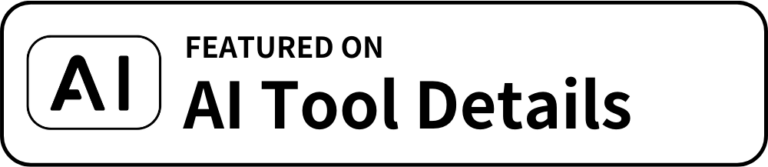















Reviews
There are no reviews yet.