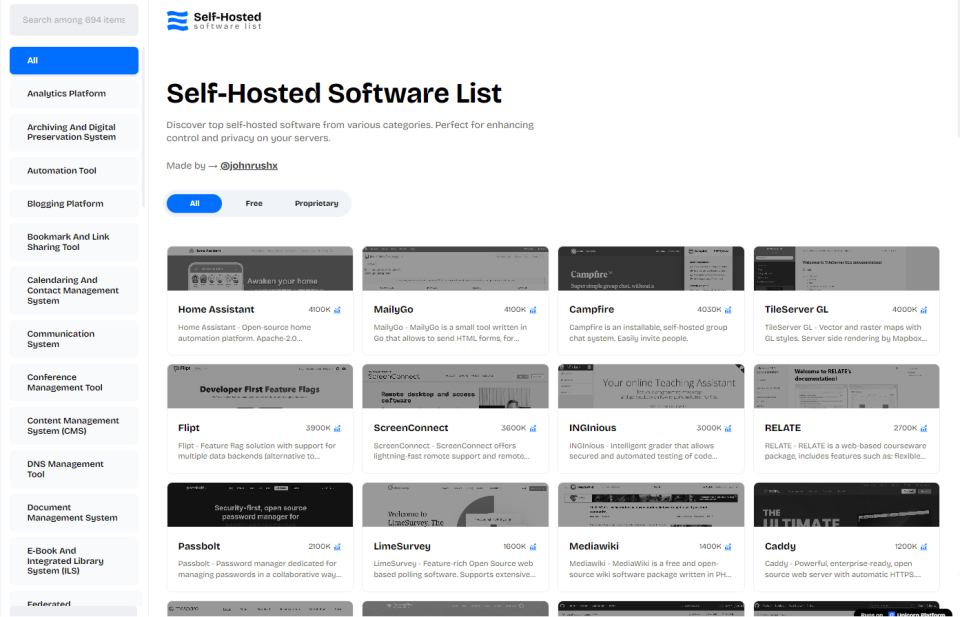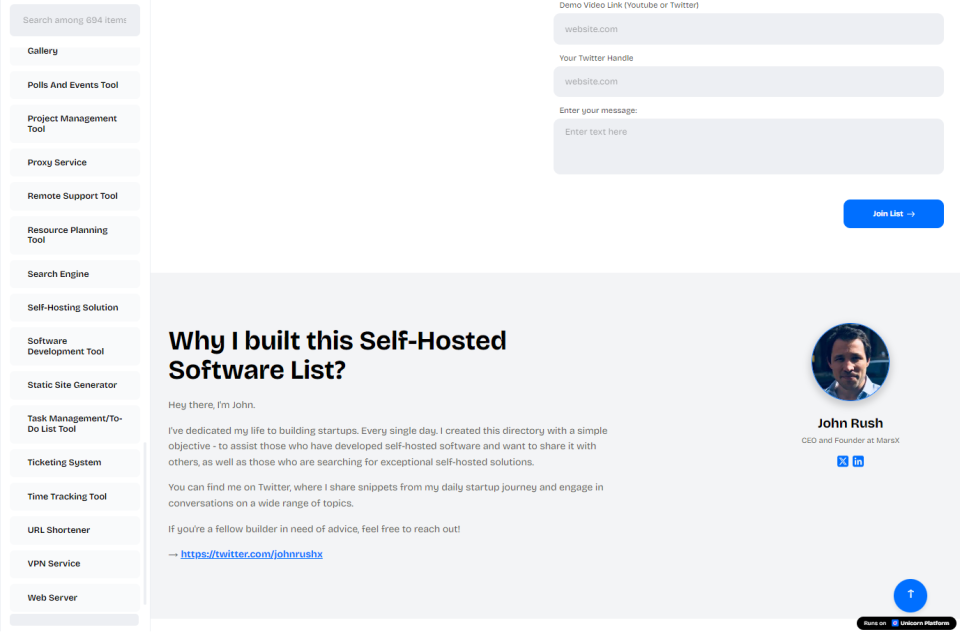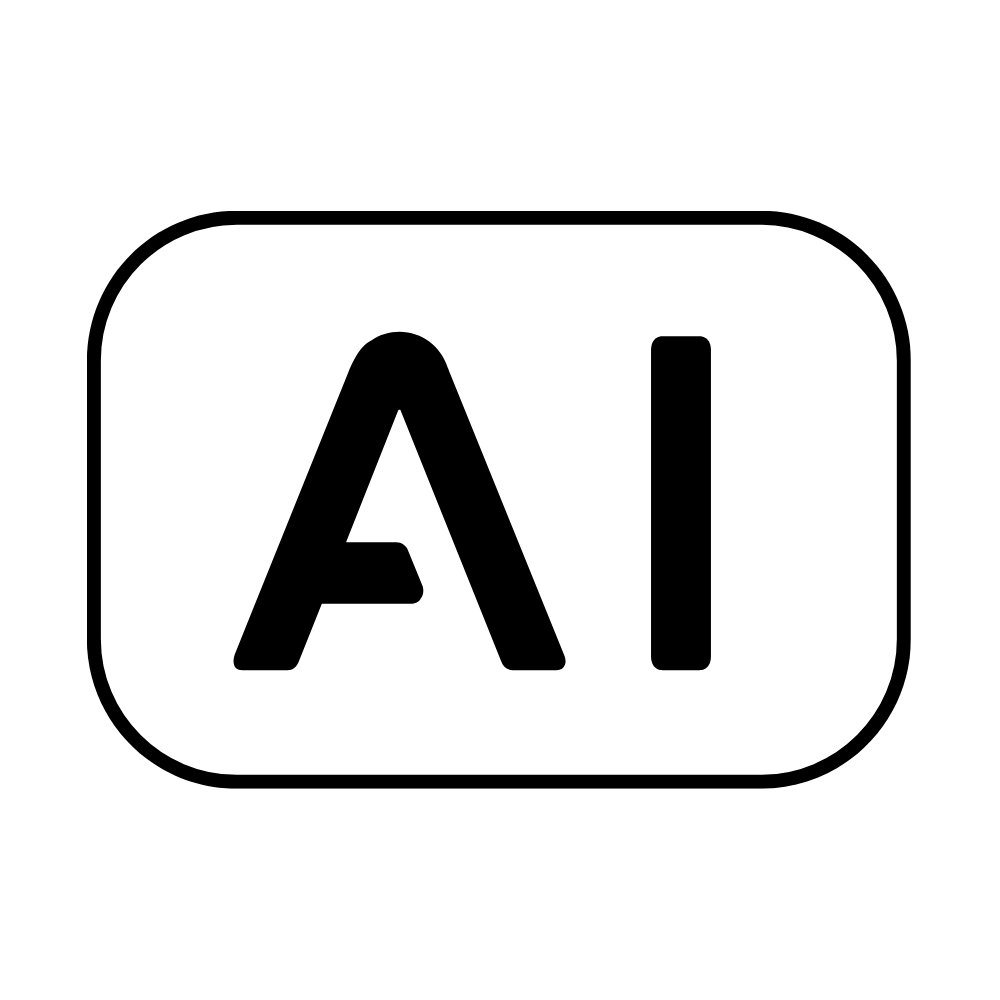Data Sovereignty Through Self-Hosted Software:
The Self-Hosted Software List is your ally in the quest for data independence. Our carefully curated selection of software spans the spectrum from free, community-driven projects to sophisticated proprietary systems. Each option is chosen for its ability to grant you the power to manage your data on your terms, ensuring that your digital presence is as private as it is powerful.
Member of marsx.dev family
Got a question or wanna say hi?
I’m on Twitter: @johnrushx