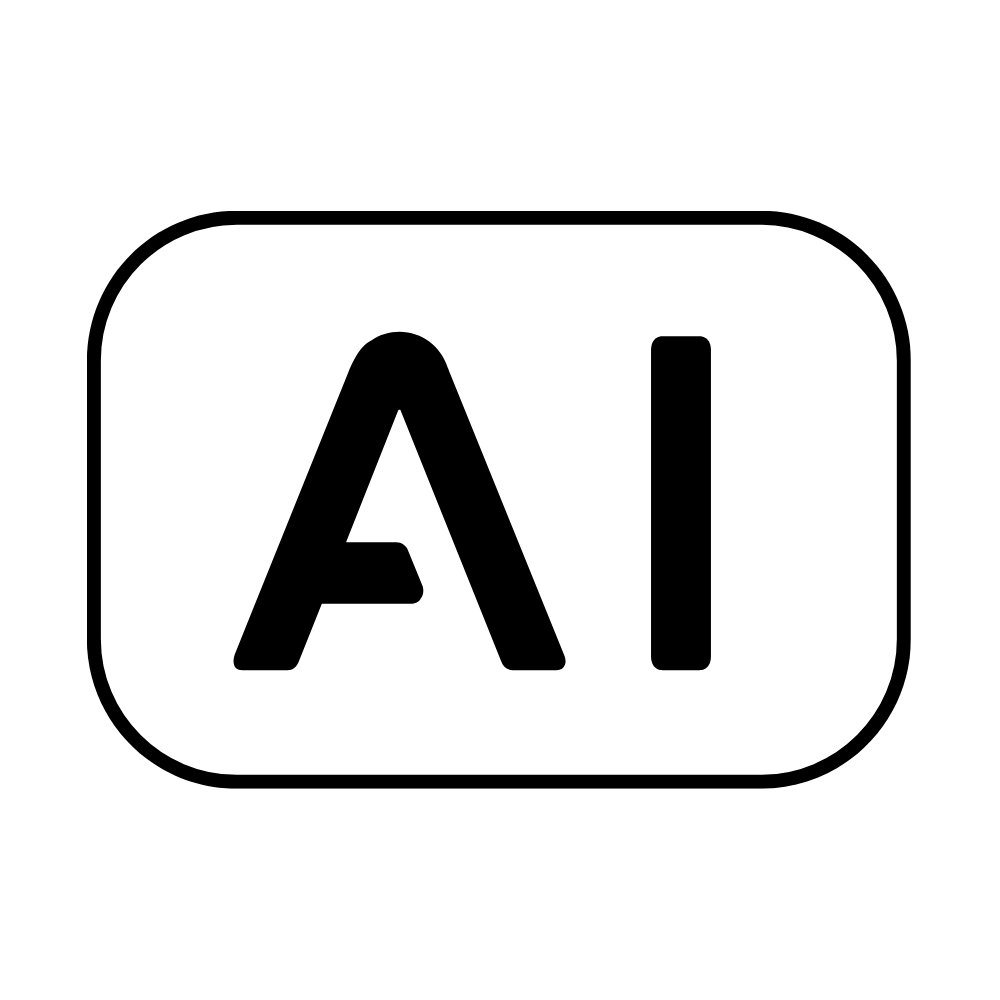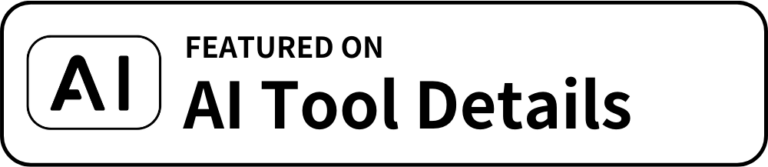Dear AI Tool Details members, thank you for your interest in our product~
Firstly, let us introduce ourselves. We are a well-established software development company with a 30-year history. Our most successful product is the office suite software, WPS OFFICE. With groundbreaking advancements in AI, we see new possibilities for reshaping our product offerings.
Drawing upon our 30 years of software development experience, uring the inception of AI Pal, our vision was clear: to pioneer a next-generation web companion that seamlessly integrates into every online interaction, revolutionizing the way we navigate and utilize the internet.
It will function as a plugin, providing various forms of AI support on any webpage. Whether it’s the currently available features such as chat, writing, replying, translation, or upcoming features like text-to-image, text-to-video, one-click PPT generation, chat-to-pdf, spell check, and more, AI PAL aims to comprehensively enhance your web productivity.
Throughout the development journey of AI Pal, we’ve experienced a year and a half of exploration and challenges. Continuously refining our product, we’ve faced failures and iterations. But today, we stand on the verge of releasing it to users, filled with confidence and anticipation for the future, ready to showcase our achievements to the world.
From humble beginnings to ambitious horizons, AI Pal invites you to join us in redefining the boundaries of what’s possible on the web. Welcome to the future of online collaboration—welcome to AI Pal.
Categories
Browser Extensions
Pricing
Resources
Privacy & Terms
Tool Submitter
Advertise
<a href="https://chatgptdemo.com/" style="width: 250px; height: 54px;" width="250" height="54">
<img src="https://150226542.v2.pressablecdn.com/wp-content/uploads/2023/05/Share-1-4.png" alt="Featured on AI & GPT Tool Directory" style="width: 250px; height: 54px;" width="250" height="54">
</a> <a href="https://chatgptdemo.com/" style="width: 250px; height: 54px;" width="250" height="54">
<img src="https://150226542.v2.pressablecdn.com/wp-content/uploads/2023/04/Share-1-5.png" alt="Featured on AI & GPT Tool Directory" style="width: 250px; height: 54px;" width="250" height="54">
</a> Link back to our Directory by using a “Featured on” banner
You can use our Featured banner on your AI products website to link back to our catalog. Remember to modify the “https://chatgptdemo.com/” link in the 「<a href=”https://chatgptdemo.com/”..」 part to a link to this page, for example: “https://chatgptdemo.com/product/iaagent- app/”.