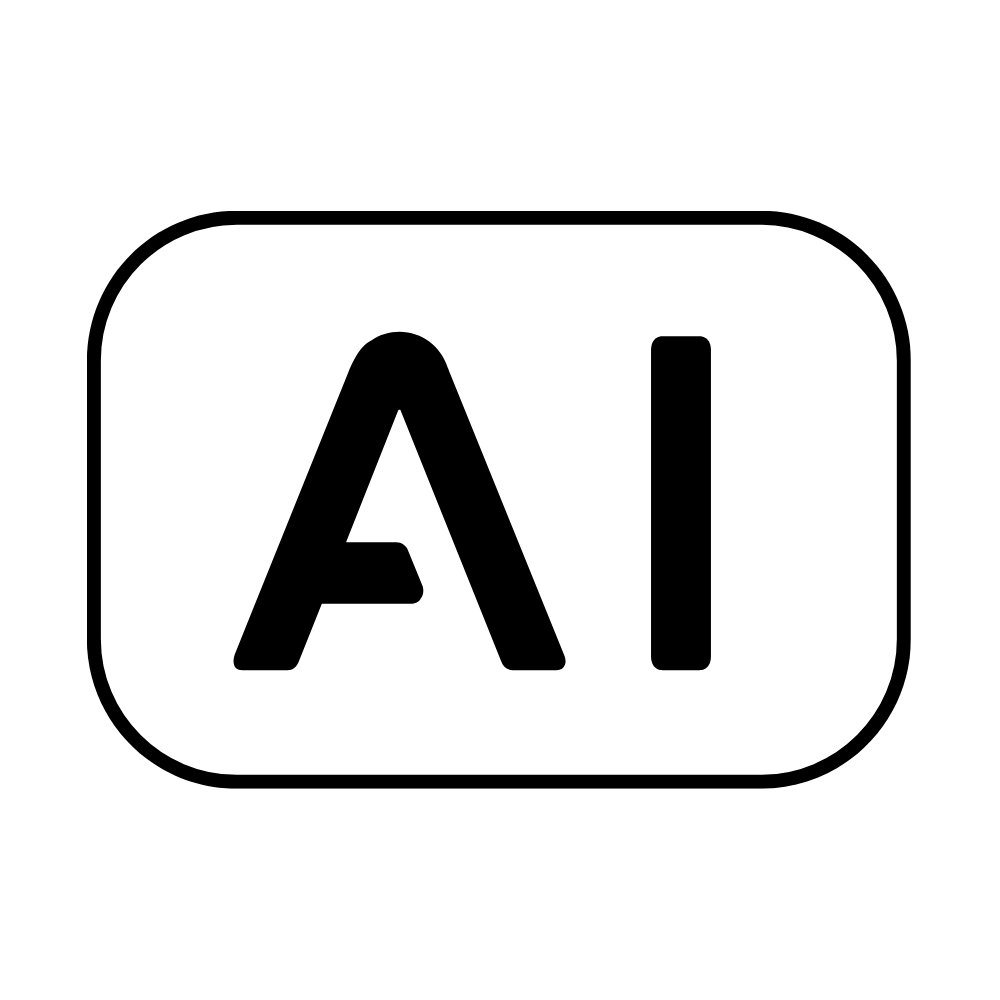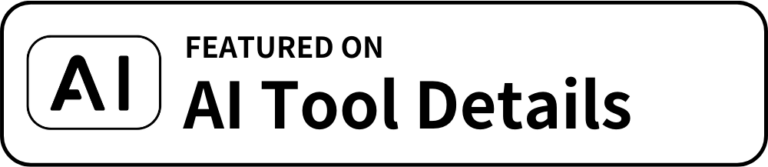Cody is an AI-powered career journaling app, crafted to tackle a common professional challenge: tracking and leveraging career progress effectively.
As a seasoned professional myself, I recognized the difficulty many face in remembering and capitalizing on their work achievements and experiences. Cody was born from this realization – a tool designed not just to log career milestones but to transform them into actionable insights.
At its core, Cody simplifies the process of documenting daily tasks, accomplishments, and lessons. What sets Cody apart is its AI functionality. The app analyzes your entries, providing personalized feedback and career advice. It helps you identify patterns, strengths, and areas for growth, acting as a digital career coach. This feature makes Cody more than just a journal; it’s a proactive partner in your professional development.
Cody’s user interface is straightforward, making it accessible for professionals across various industries. Whether you’re a marketer, developer, or in any other role, Cody aligns with your career path, encouraging you to reflect and grow every day.
Our mission with Cody is clear: to offer a dynamic tool that not only records your career journey but also empowers you to understand and navigate it better. It’s about turning every day into an opportunity for growth and development.
Join us in redefining career development. Try Cody and experience how AI-driven journaling can elevate your professional journey. It’s time to take control of your career narrative and unlock your full potential.
Categories
Desktop App
Pricing
Social Links
Resources
Privacy & Terms
Tool Submitter
Advertise
<a href="https://chatgptdemo.com/" style="width: 250px; height: 54px;" width="250" height="54">
<img src="https://150226542.v2.pressablecdn.com/wp-content/uploads/2023/05/Share-1-4.png" alt="Featured on AI & GPT Tool Directory" style="width: 250px; height: 54px;" width="250" height="54">
</a> <a href="https://chatgptdemo.com/" style="width: 250px; height: 54px;" width="250" height="54">
<img src="https://150226542.v2.pressablecdn.com/wp-content/uploads/2023/04/Share-1-5.png" alt="Featured on AI & GPT Tool Directory" style="width: 250px; height: 54px;" width="250" height="54">
</a> Link back to our Directory by using a “Featured on” banner
You can use our Featured banner on your AI products website to link back to our catalog. Remember to modify the “https://chatgptdemo.com/” link in the 「<a href=”https://chatgptdemo.com/”..」 part to a link to this page, for example: “https://chatgptdemo.com/product/iaagent- app/”.