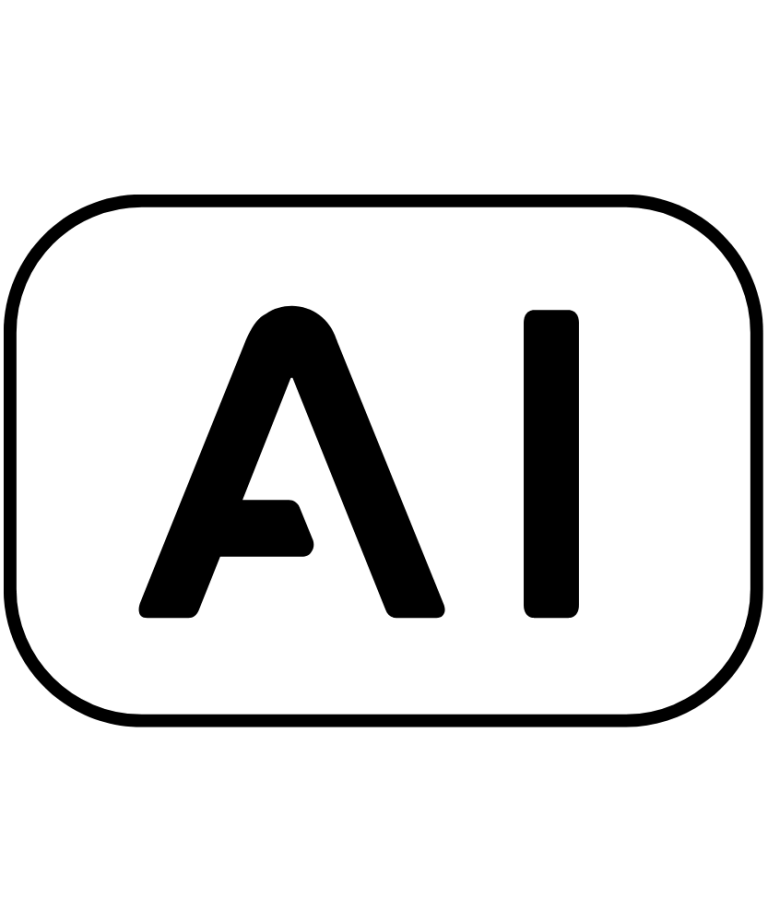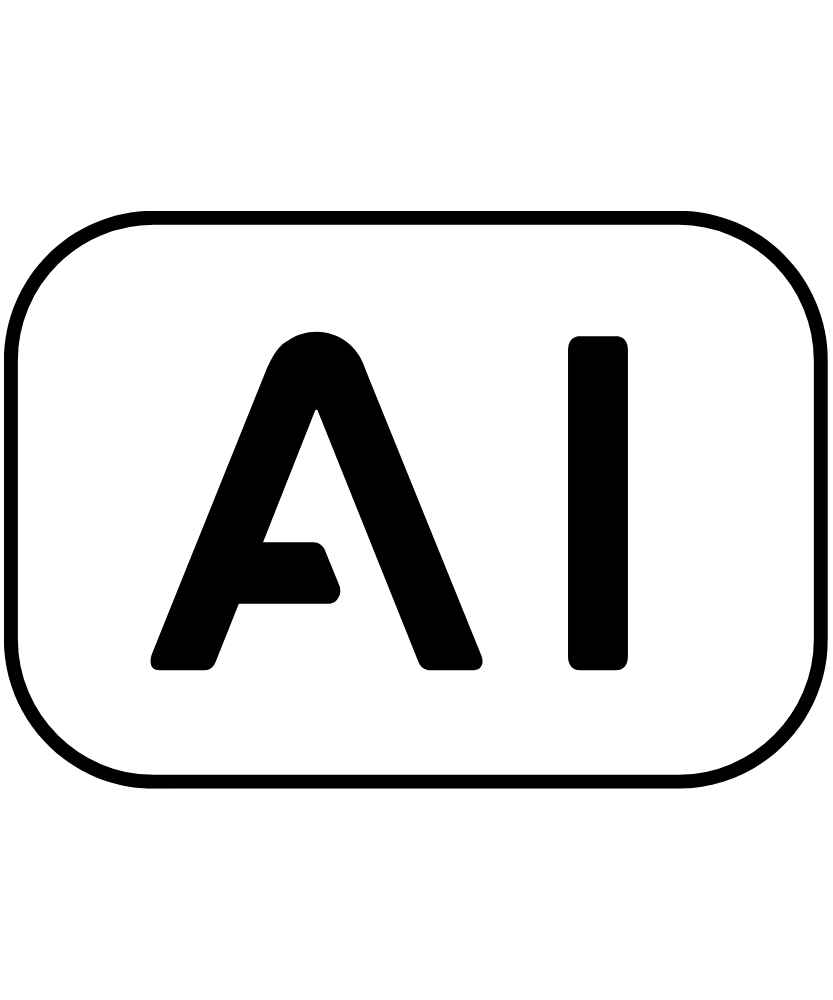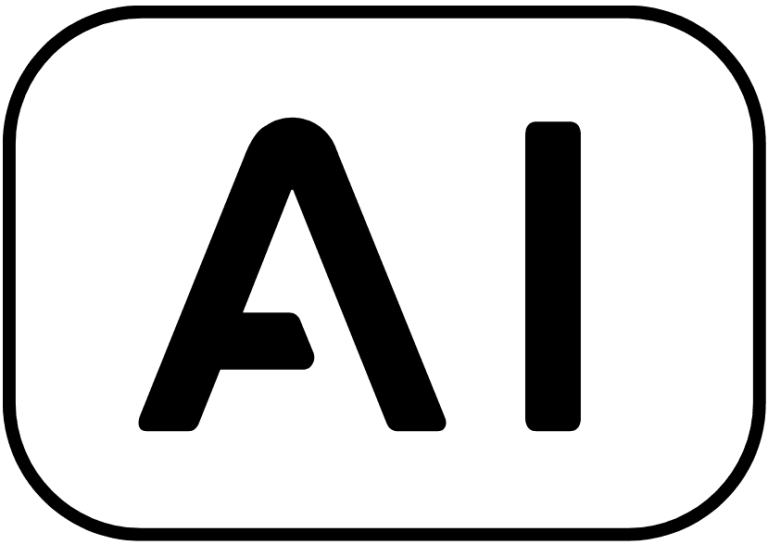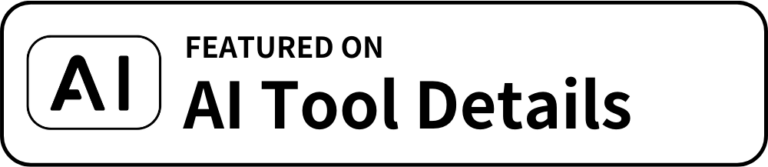Welcome to AI Room Planner & Decor, your personal AI interior designer. Redefine your living spaces with our cutting-edge technology that combines the power of artificial intelligence with interior design principles.
Our easy-to-use app allows you to reimagine any room in your house, whether it’s the living room, bedroom, or kitchen. Simply upload a photo of your space and let our AI do the rest. AI Room Planner & Decor will analyze the room and generate a professionally rendered design, taking into account room size, lighting, and existing furniture.
But that’s not all! AI Room Planner & Decor goes a step further by offering a unique chat function. After your design render, our AI, acting as a design expert, will chat with you. It will provide tailored advice and suggestions based on your newly rendered image, room type, and preferred style.
AI Room Planner & Decor’s key features:
1. AI-Powered Design: Our AI technology analyzes your room and creates a professional, realistic design within seconds.
2. Chat with AI: After rendering, chat with our AI for personalized design advice and suggestions.
3. Customize Your Design: Use our intuitive design tools to adjust colors, rearrange furniture, or add items from our extensive library.
4. Lightweight and Fast: Our app is designed to be user-friendly, ensuring a smooth and fast design experience.
5. Privacy-Friendly: We respect your privacy. AI Room Planner & Decor does not store your data.
Transform your interior design process with AI Room Planner & Decor. Download today for a seamless, personalized, and exciting design experience.
Download here: https://apps.apple.com/us/app/interiorai-room-planner-decor/id6456407990
Categories
Mobile Device App
Pricing
Resources
Privacy & Terms
Tool Submitter
Advertise
<a href="https://chatgptdemo.com/" style="width: 250px; height: 54px;" width="250" height="54">
<img src="https://150226542.v2.pressablecdn.com/wp-content/uploads/2023/05/Share-1-4.png" alt="Featured on AI & GPT Tool Directory" style="width: 250px; height: 54px;" width="250" height="54">
</a> <a href="https://chatgptdemo.com/" style="width: 250px; height: 54px;" width="250" height="54">
<img src="https://150226542.v2.pressablecdn.com/wp-content/uploads/2023/04/Share-1-5.png" alt="Featured on AI & GPT Tool Directory" style="width: 250px; height: 54px;" width="250" height="54">
</a> Link back to our Directory by using a “Featured on” banner
You can use our Featured banner on your AI products website to link back to our catalog. Remember to modify the “https://chatgptdemo.com/” link in the 「<a href=”https://chatgptdemo.com/”..」 part to a link to this page, for example: “https://chatgptdemo.com/product/iaagent- app/”.