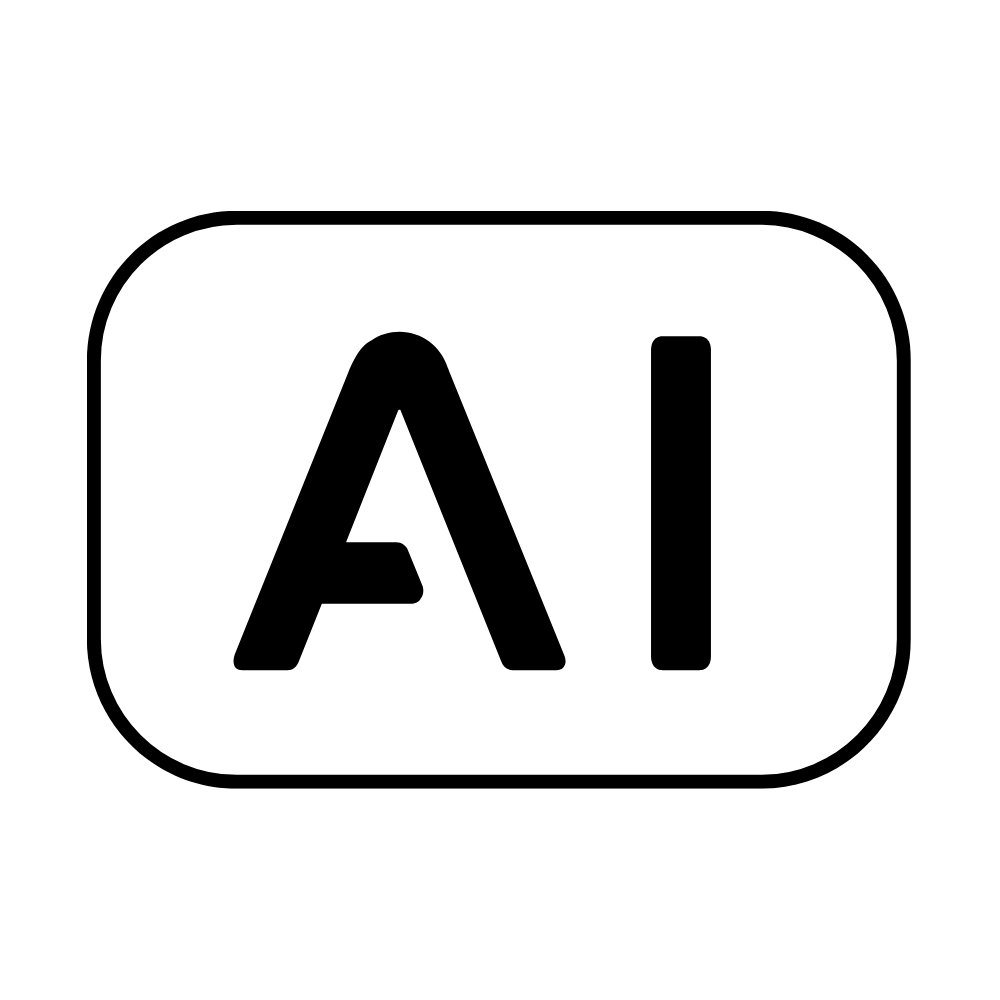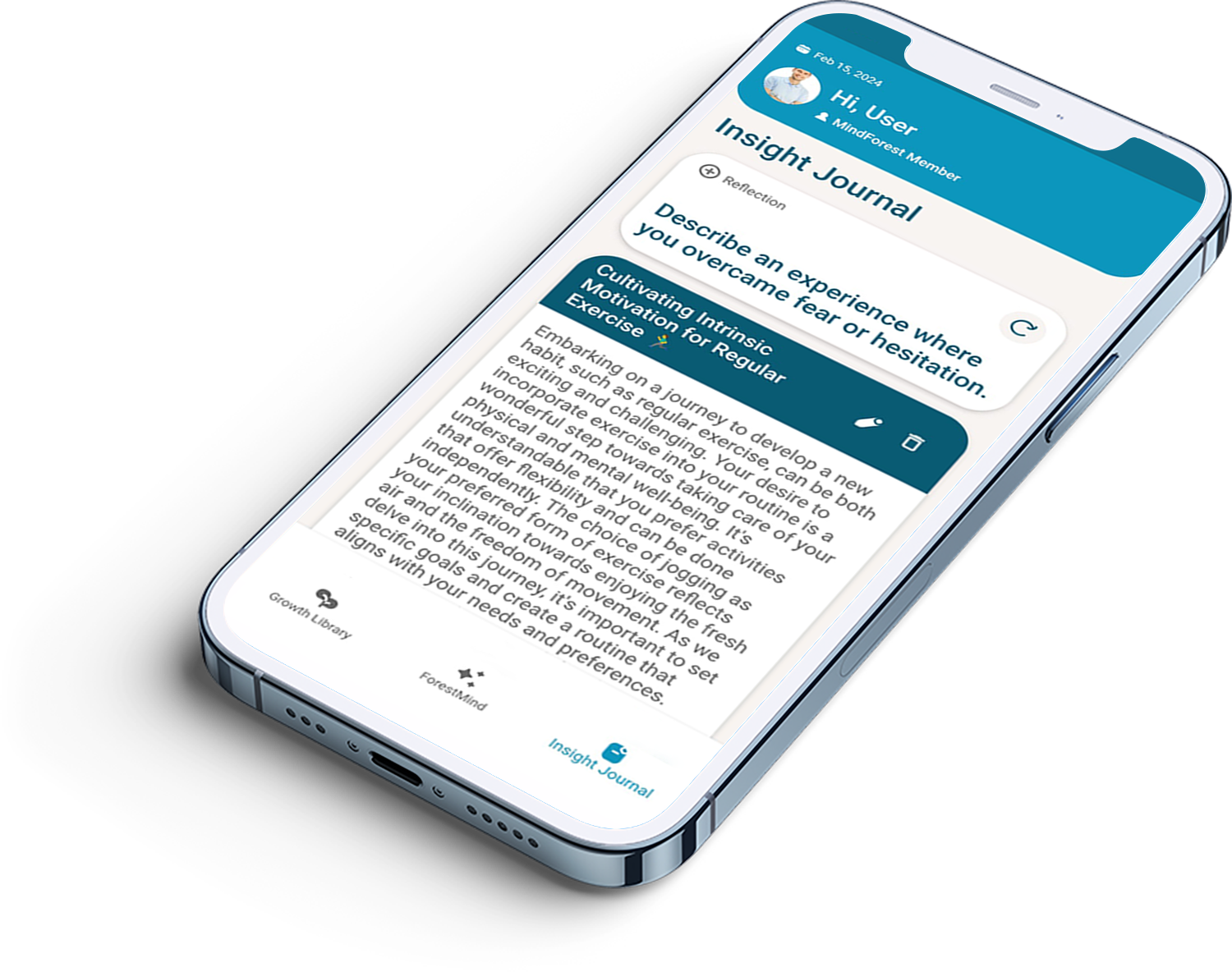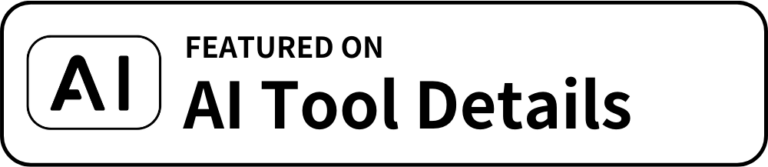MindForest – The AI Coaching App
Thrive with AI-powered psychology 🚀
Discover MindForest, the pioneering PsychoTech app that offers a transformative journey combining the expertise of psychology with the innovation of AI.
AI x Psychology 🤗
ForestMind AI Coach 💖
Most Personable AI
Imagine an AI that truly gets you. ForestMind is not just smart; it’s personable, offering advice and support that feels deeply human.
Grounded on Psychology
Built on a foundation of psychological principles, our app offers insights and exercises tailored to foster growth.
Insight Journal 💪
Automatic Journaling
Have your dialogues effortlessly captured and catalogued as insightful journal entries.
Discover Insight from Conversations
Every conversation is a chance to learn. ForestMind helps you uncover profound insights from your everyday chats.
Psychometrics 🔗
Know Thyself
Get to know yourself better with assessments that reveal the many facets of your personality.
Track your progress
Monitor your psychological development through interactive assessments and tailored feedback.
MindForest App is great for:
1. Personal Growth
2. Career Success
3. Navigating Relationships
Unveil the power of journaling and AI coaching with MindForest to explore yourself with psychological wisdom and artificial intelligence.
Categories
Mobile Device App
Pricing
Social Links
Resources
Privacy & Terms
Tool Submitter
Advertise
<a href="https://chatgptdemo.com/" style="width: 250px; height: 54px;" width="250" height="54">
<img src="https://150226542.v2.pressablecdn.com/wp-content/uploads/2023/05/Share-1-4.png" alt="Featured on AI & GPT Tool Directory" style="width: 250px; height: 54px;" width="250" height="54">
</a> <a href="https://chatgptdemo.com/" style="width: 250px; height: 54px;" width="250" height="54">
<img src="https://150226542.v2.pressablecdn.com/wp-content/uploads/2023/04/Share-1-5.png" alt="Featured on AI & GPT Tool Directory" style="width: 250px; height: 54px;" width="250" height="54">
</a> Link back to our Directory by using a “Featured on” banner
You can use our Featured banner on your AI products website to link back to our catalog. Remember to modify the “https://chatgptdemo.com/” link in the 「<a href=”https://chatgptdemo.com/”..」 part to a link to this page, for example: “https://chatgptdemo.com/product/iaagent- app/”.