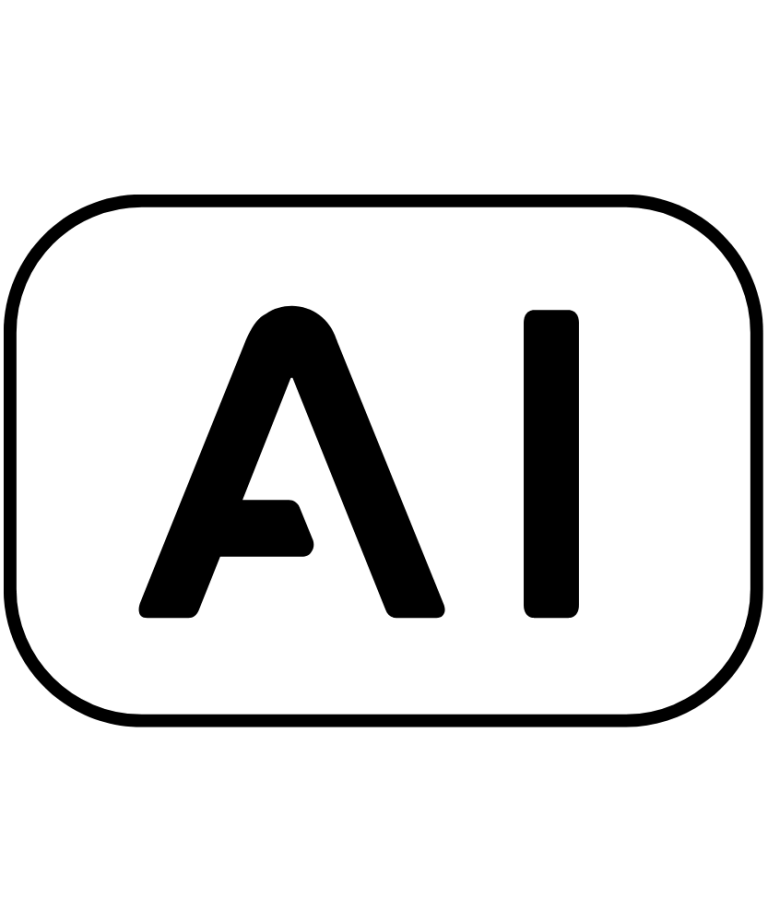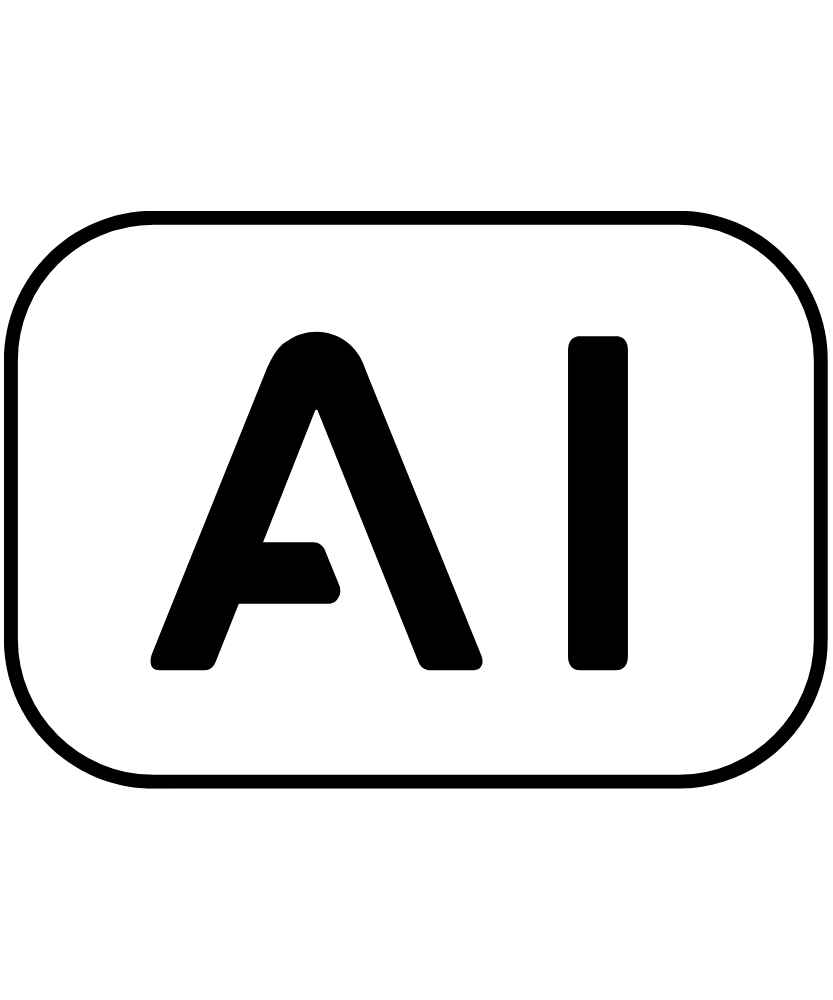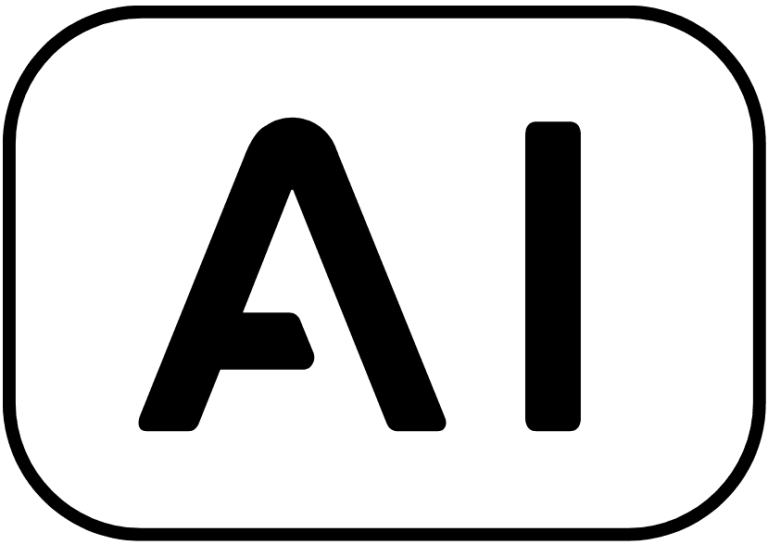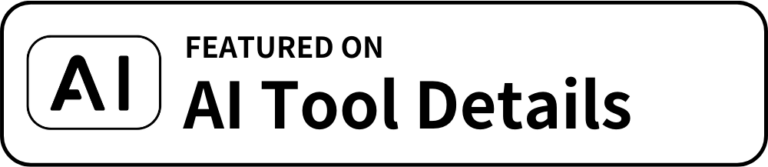Persuva emerges as the pioneering AI-driven platform designed to empower businesses with the ability to create persuasive, high-converting ad copy at scale. Engineered to save time and maximize revenue, Persuva is the ultimate tool for crafting compelling marketing messages that resonate with audiences and drive results.
- Key Features:
Persuasive Copy Creation: Leverage consumer psychology to produce ad content that engages and convinces.
Audience Tailored Content: Generate ad copy customized to the specific needs, desires, and pain points of your target audience.
Full Funnel Coverage: Create relevant ad copy for all stages of the customer journey, from awareness (cold) to decision (hot).
Compliance Checker: Ensure your ad copy meets platform-specific compliance guidelines, reducing the risk of rejection or penalties.
Diverse Frameworks: Access over 40+ full ad copy frameworks that cater to a wide range of industries and marketing objectives.
In-Depth Analysis: Conduct comprehensive audience analysis for insight-driven content creation.
Accurate Ad Previews: Get a real-time preview of how your ad copy looks on various platforms before going live. - Benefits:
Save Time: Streamline the ad creation process, allowing you to focus on strategy and growth.
Increase ROI: Enhance ad performance and conversion rates through targeted, psychology-based content.
Scalability: Effortlessly produce a high volume of ad copy variants for A/B testing and optimization.
Compliance Peace of Mind: Minimize disruptions and delays in your ad campaigns with built-in compliance checking.
Categories
With Affiliate Program
Pricing
Social Links
Resources
Privacy & Terms
Tool Submitter
Advertise
<a href="https://chatgptdemo.com/" style="width: 250px; height: 54px;" width="250" height="54">
<img src="https://150226542.v2.pressablecdn.com/wp-content/uploads/2023/05/Share-1-4.png" alt="Featured on AI & GPT Tool Directory" style="width: 250px; height: 54px;" width="250" height="54">
</a> <a href="https://chatgptdemo.com/" style="width: 250px; height: 54px;" width="250" height="54">
<img src="https://150226542.v2.pressablecdn.com/wp-content/uploads/2023/04/Share-1-5.png" alt="Featured on AI & GPT Tool Directory" style="width: 250px; height: 54px;" width="250" height="54">
</a> Link back to our Directory by using a “Featured on” banner
You can use our Featured banner on your AI products website to link back to our catalog. Remember to modify the “https://chatgptdemo.com/” link in the 「<a href=”https://chatgptdemo.com/”..」 part to a link to this page, for example: “https://chatgptdemo.com/product/iaagent- app/”.