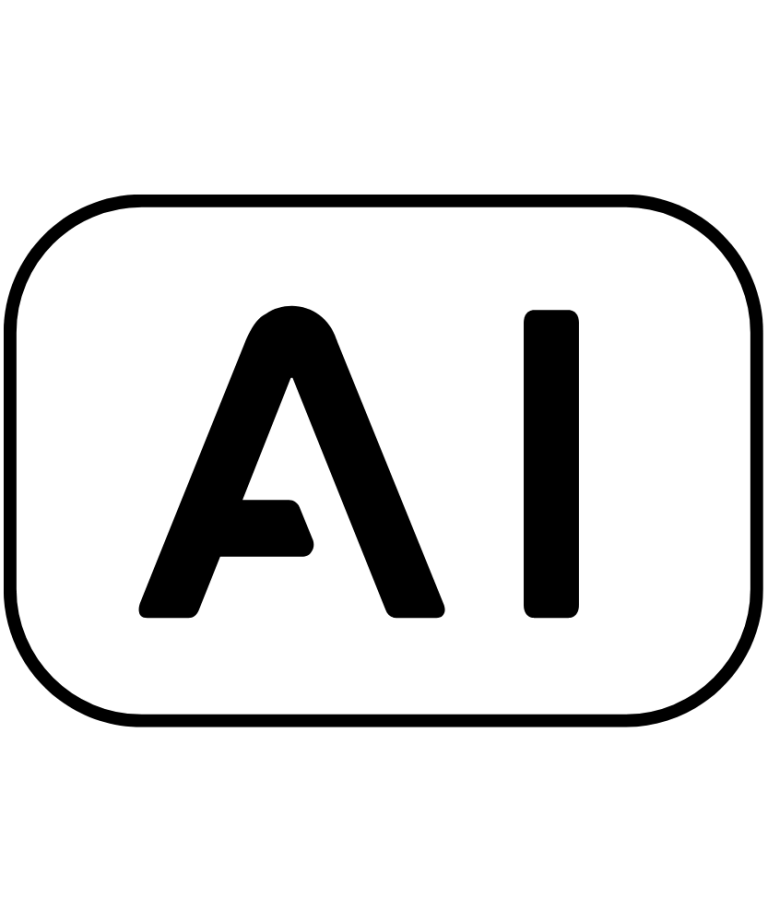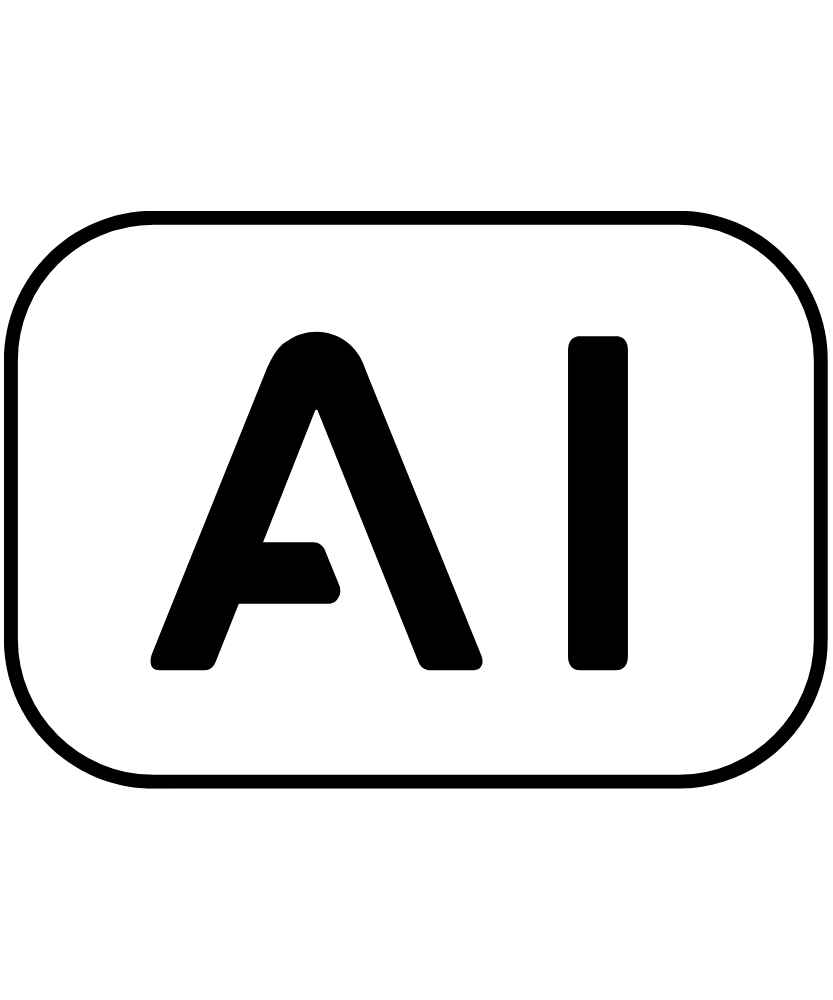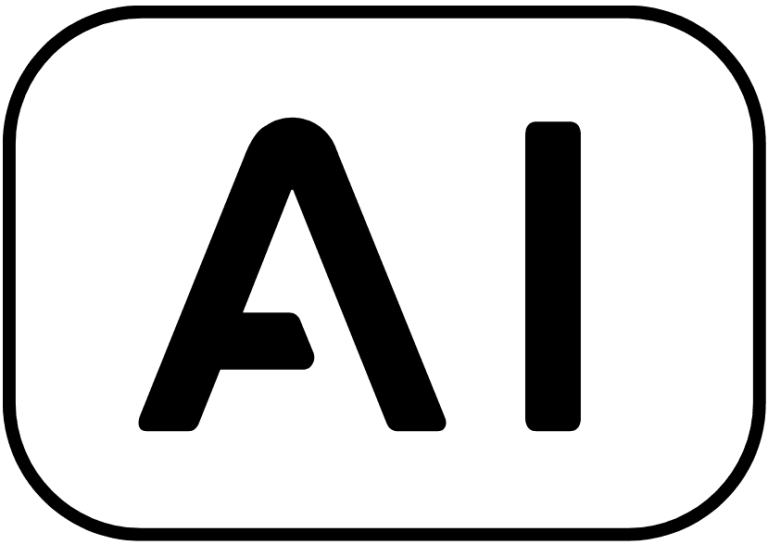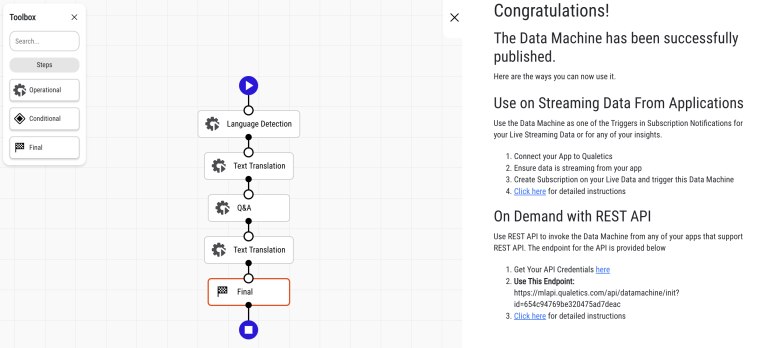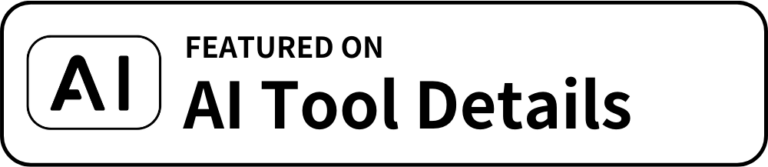Data Machines combine access to a library of world class AI models with a graphic user interface to configure and test your own AI solutions. The Data Machines can consist of simple single model solutions or complex multi-model configurations where the analyzed result is one of the feeds as the input of the next.
Powerful
Each data machine is an intelligent engine composed of one or more AI models efficiently working with each other to handle inputs and outputs in a coordinated manner to perform a task.
Self-Learning
Many models used in Data Machines are self-learning and become more intelligent the more you use them. Below are self-learning models ready for use from the Qualetics AI Model Library. For the models below, an integration with Qualetics streaming is required using the SDK provided or through a no-code integration with Zapier or WordPress.
– Semantic Search: This model understands the intent and context of a query then delivers results based on your data without relying on keyword matching.
– Intelligent Question & Answering (Chatbot): An extension of Semantic Search, this model operates as a conversational agent responding to queries in the context of previous questions and answers posed in the same session, with training based on your data.
– Exception Severity Detection: Detects the severity of an exception (Major/Minor/Critical exceptions) based on the sequence of events, usage and user activity.
– Anomaly Detection: This model identifies anomalies occurring when transmitted as a series of events. The anomaly detection can be enabled on specific parameters with user defined thresholds.
– Deduplication: Identifies duplicate information from a master dataset. The analyzed result includes the master data and input data strings that are matched along with a confidence score for the match.
– Churn Prediction: This model analyzes the patterns of user engagement and product usage to predict the likelihood of churn based on the user behavior within an app.
– Recommendation Engine: Based on the user activity, this model can predict recommended content or products for users.
Memory
Each model in a Data Machine can retain information between the steps enabling intelligent sequencing similar to how humans process inferences from preceding steps.
Interoperability
Data Machines provide an integration friendly deployment experience with API-based connectivity, No Code connectivity to over 6,000 SaaS applications through Zapier, and automated notification and socialization features for analyzed output.
Domain Agnostic
Data Machines can be built and trained to support any business such as education, healthcare, marketing services, retail, research and all others.
Governance
Once deployed every AI solution must be monitored for accuracy and fitness for purpose, Data Machines deliver built-in observability allowing you to monitor utilization and accuracy. These governance capabilities are particularly important where live analytics are concerned.
Decentralization
Data Machines are deployed in an environment rich in dashboard, reporting, and user provisioning features that enable sharing analyzed results and insights across an organization along with communication and sharing features to empower group collaboration elevating the decision-making power of your enterprise.
Security
Authenticated requests, encryption in transmission, multi tenancy and tenant isolation even within the same account, all ensure no leakage to unauthorized entities.
Categories
Browser Extensions
Pricing
Social Links
Privacy & Terms
Tool Submitter
Advertise
<a href="https://chatgptdemo.com/" style="width: 250px; height: 54px;" width="250" height="54">
<img src="https://150226542.v2.pressablecdn.com/wp-content/uploads/2023/05/Share-1-4.png" alt="Featured on AI & GPT Tool Directory" style="width: 250px; height: 54px;" width="250" height="54">
</a> <a href="https://chatgptdemo.com/" style="width: 250px; height: 54px;" width="250" height="54">
<img src="https://150226542.v2.pressablecdn.com/wp-content/uploads/2023/04/Share-1-5.png" alt="Featured on AI & GPT Tool Directory" style="width: 250px; height: 54px;" width="250" height="54">
</a> Link back to our Directory by using a “Featured on” banner
You can use our Featured banner on your AI products website to link back to our catalog. Remember to modify the “https://chatgptdemo.com/” link in the 「<a href=”https://chatgptdemo.com/”..」 part to a link to this page, for example: “https://chatgptdemo.com/product/iaagent- app/”.