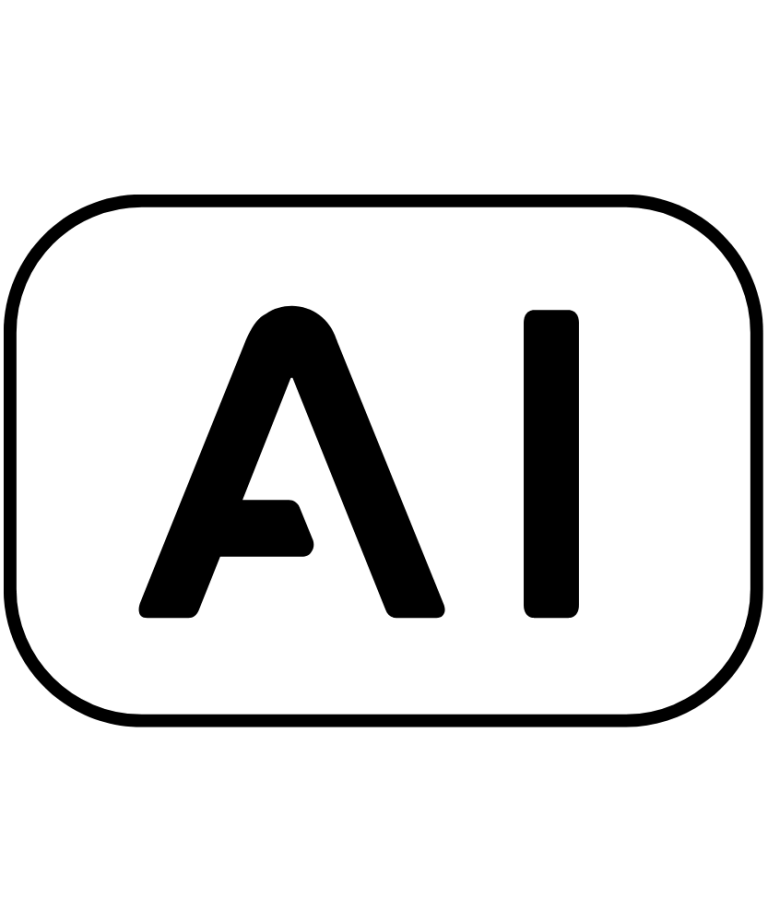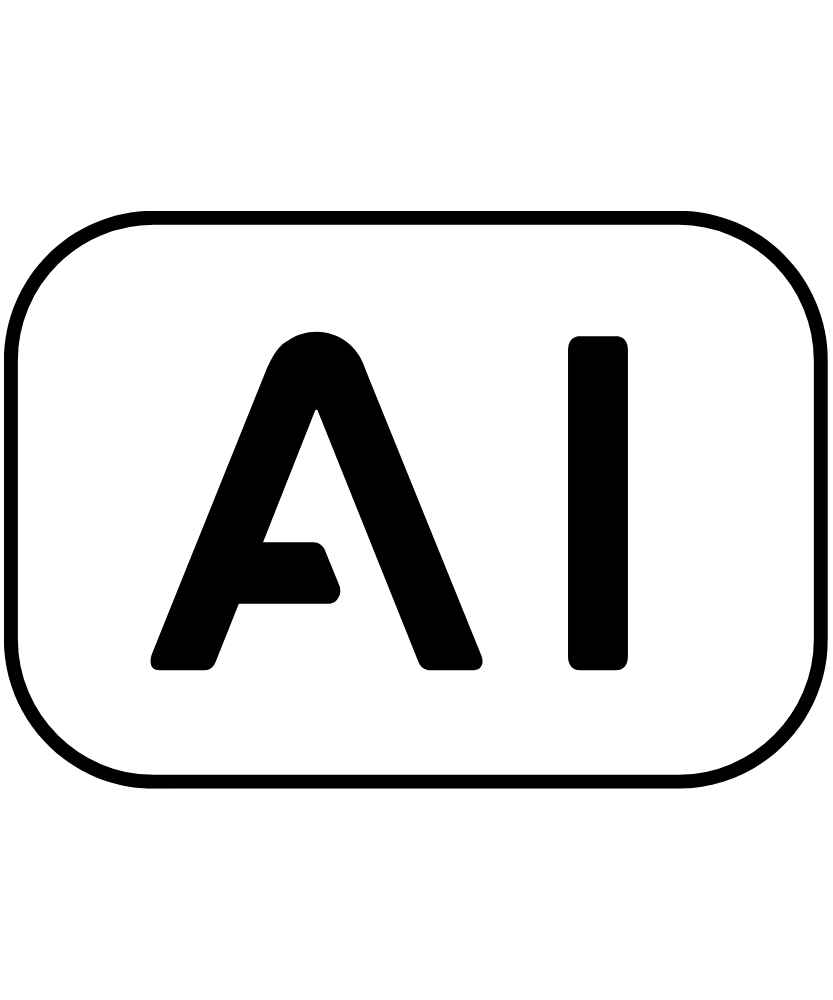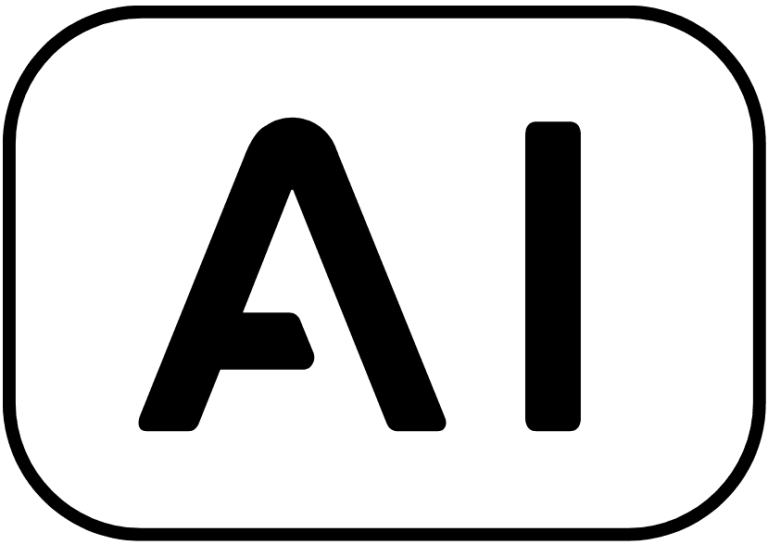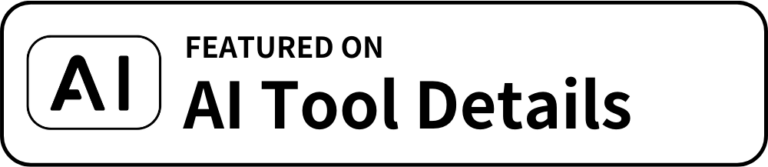Welcome to AI.Avatar – where your imagination takes shape in the form of unique and personalized avatars! Our app offers a quick and straightforward way to transform your photos into captivating avatars with just a tap. Here’s what makes AI Avatar stand out:
– Quick and Easy: Don’t fuss over complex options. Our user-friendly interface ensures that you create stunning avatars in no time.
– Diverse Styles: From realistic portraits to fun cartoons, and even predicting how your future child might look, avatarAI has it all. Explore a plethora of styles and find the perfect one that represents your unique personality.
– High-Quality Outputs: We use advanced AI technology to ensure that each avatar you create is of the highest quality, with clear details and vibrant colors.
– Privacy Focused: Your privacy is our priority. AI.Avatar does not store your photos or creations, ensuring that your data remains yours alone.
Fun Features:
Predict Your Baby: Get a playful glimpse into the future by creating an avatar of your possible future baby.
Cartoon Yourself: Turn your photo into a cartoon version for a touch of whimsy.
Unlimited Style Exploration: With endless artistic possibilities, every creation can be unique.
Whether you’re looking to have some fun, need a new profile picture, or just exploring the world of digital art, avatarAI is here to make it easy and enjoyable. Create your next avatar with just one tap and let your creativity flow!
Download AI.Avatar today and start creating – your next favorite avatar is just a tap away!
Download here: https://apps.apple.com/us/app/interiorai-room-planner-decor/id6456407990
Categories
Mobile Device App
Pricing
Resources
Privacy & Terms
Tool Submitter
Advertise
<a href="https://chatgptdemo.com/" style="width: 250px; height: 54px;" width="250" height="54">
<img src="https://150226542.v2.pressablecdn.com/wp-content/uploads/2023/05/Share-1-4.png" alt="Featured on AI & GPT Tool Directory" style="width: 250px; height: 54px;" width="250" height="54">
</a> <a href="https://chatgptdemo.com/" style="width: 250px; height: 54px;" width="250" height="54">
<img src="https://150226542.v2.pressablecdn.com/wp-content/uploads/2023/04/Share-1-5.png" alt="Featured on AI & GPT Tool Directory" style="width: 250px; height: 54px;" width="250" height="54">
</a> Link back to our Directory by using a “Featured on” banner
You can use our Featured banner on your AI products website to link back to our catalog. Remember to modify the “https://chatgptdemo.com/” link in the 「<a href=”https://chatgptdemo.com/”..」 part to a link to this page, for example: “https://chatgptdemo.com/product/iaagent- app/”.