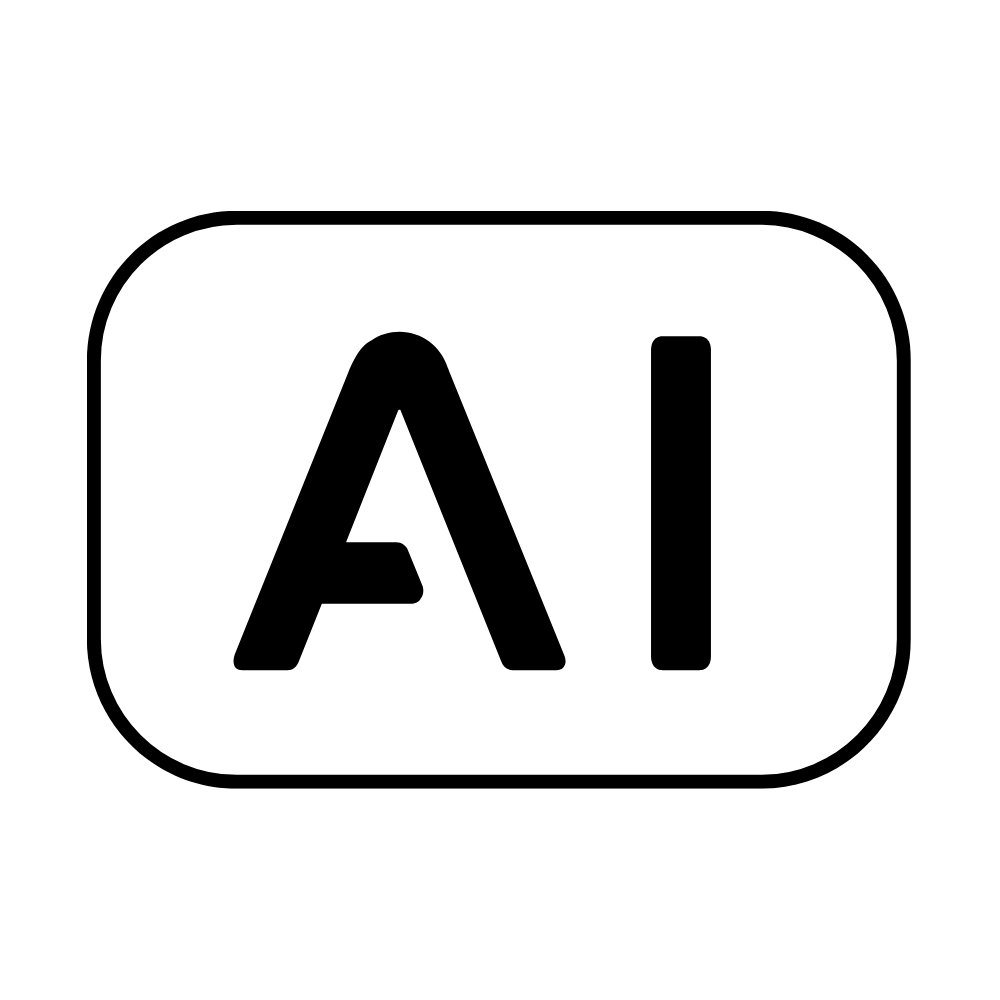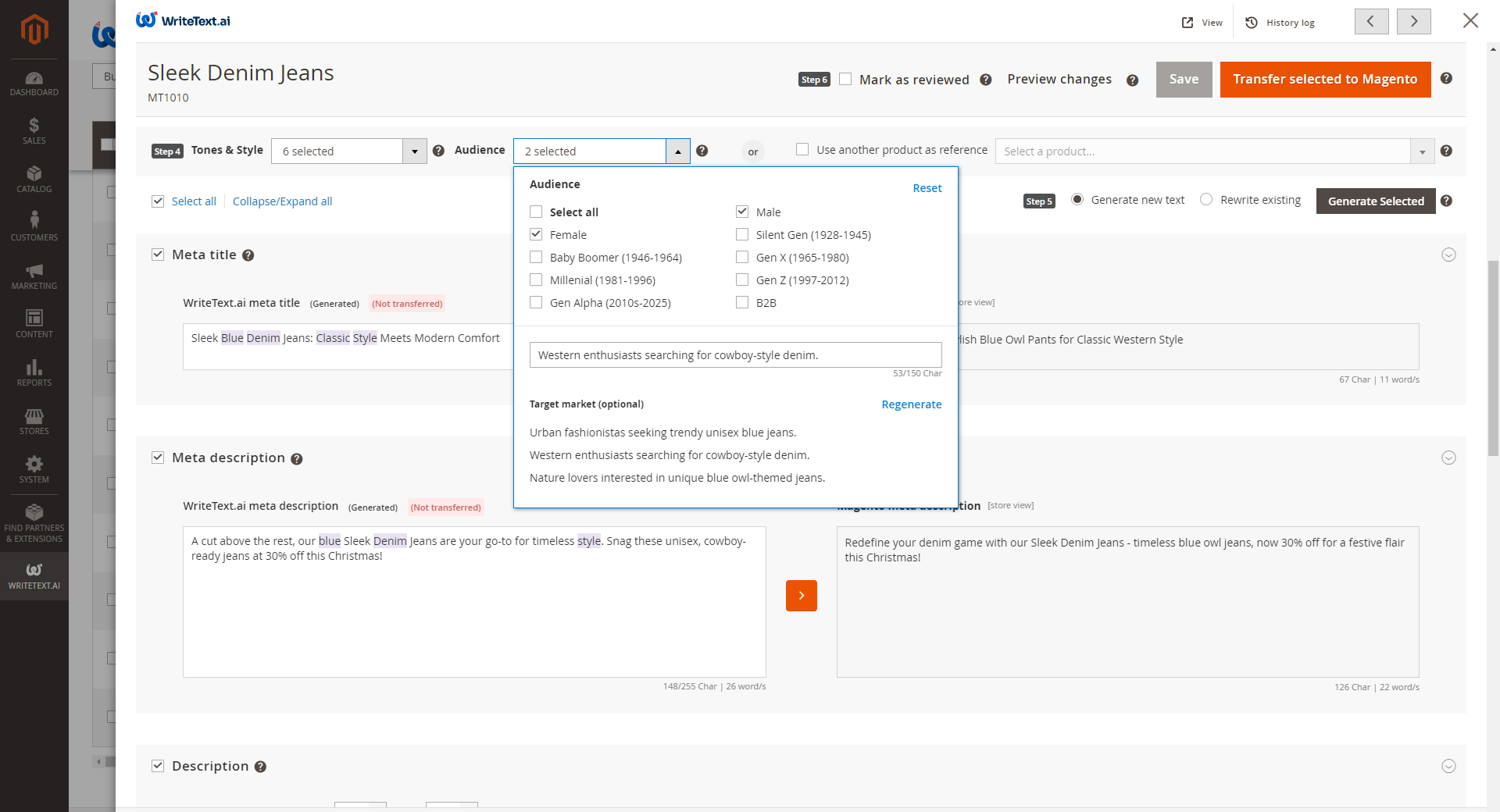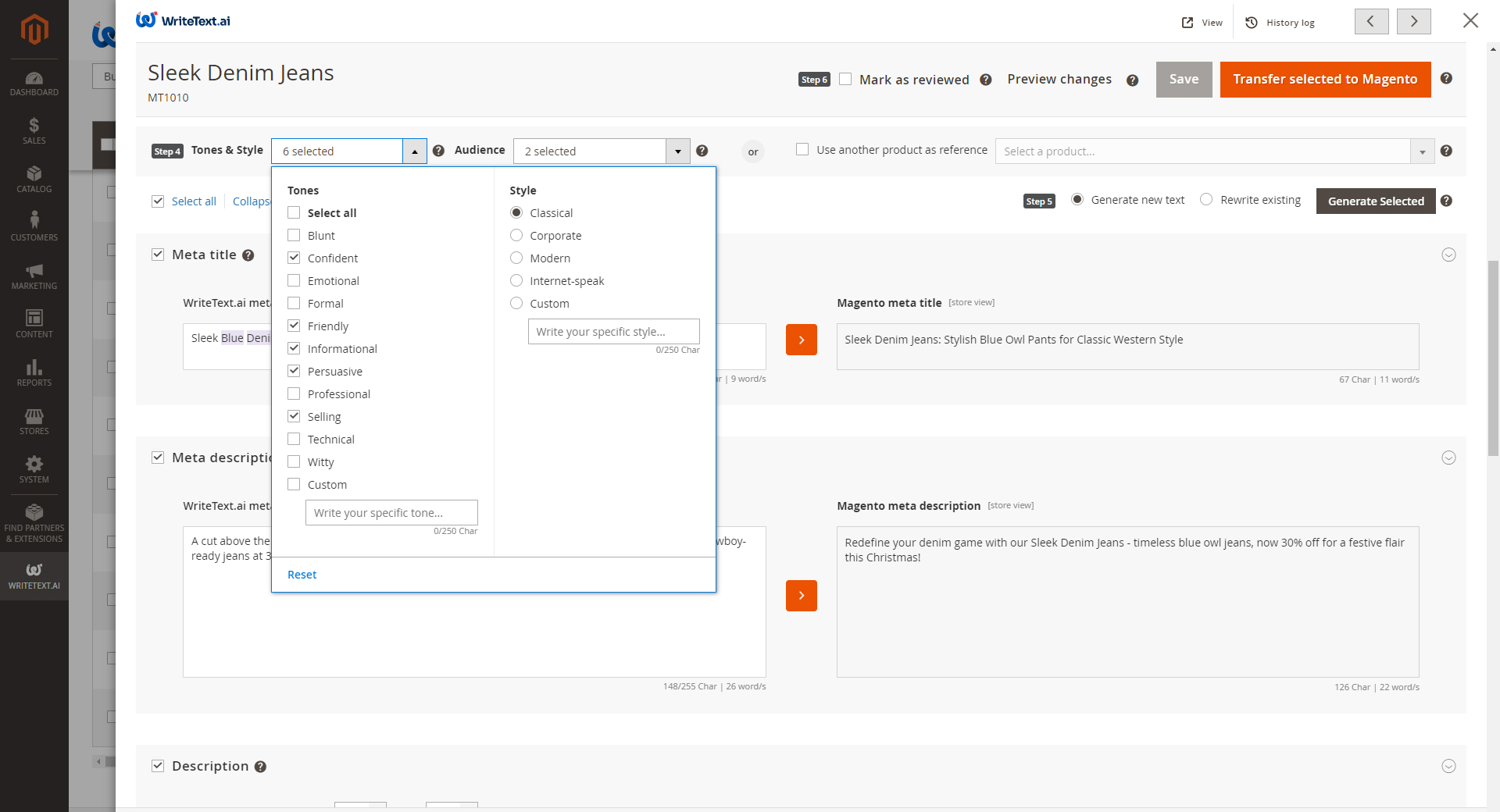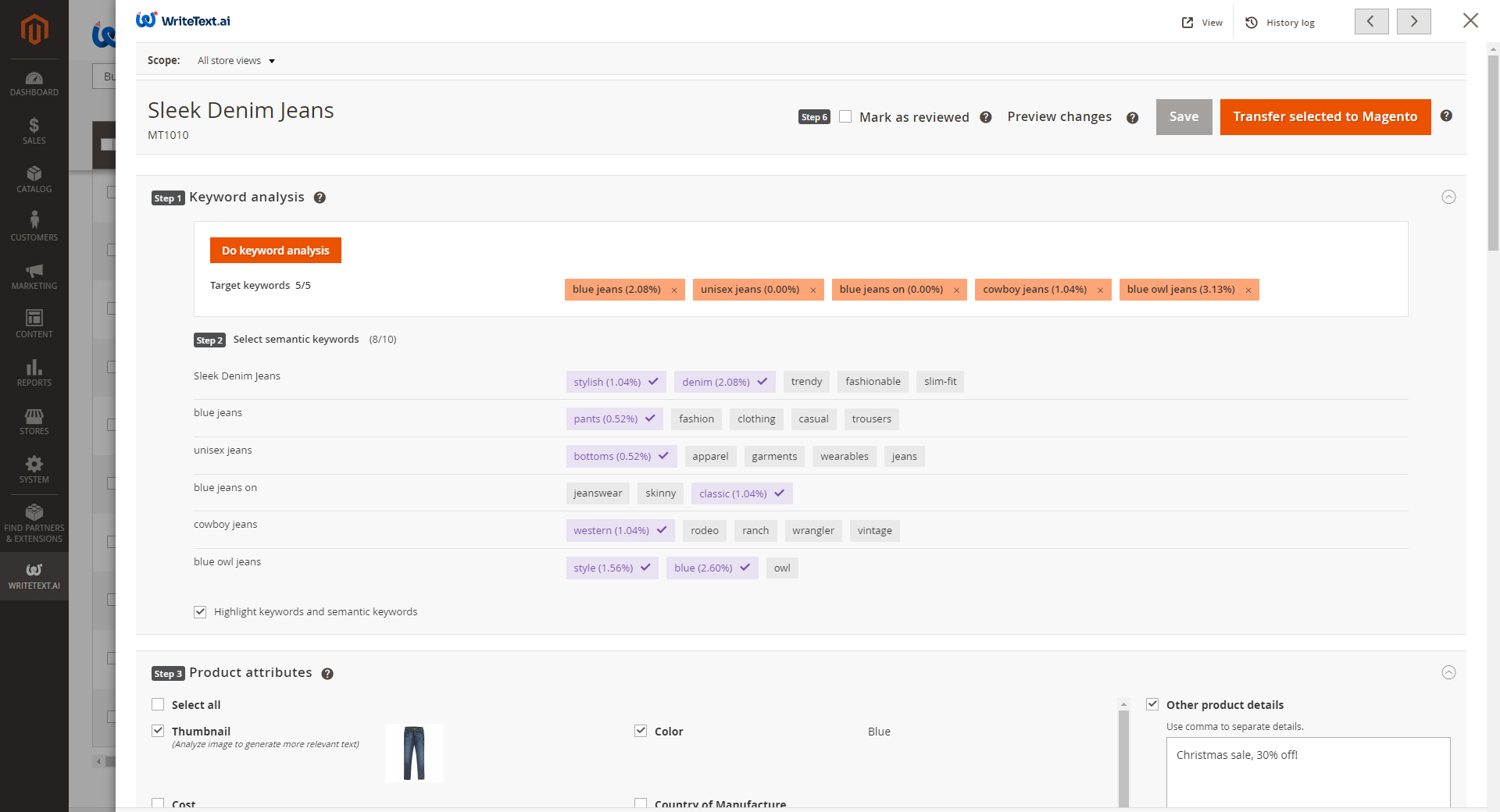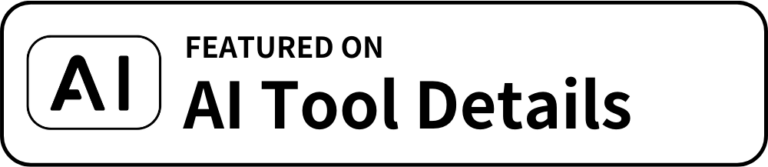WriteText.ai is a specialized AI tool tailored for Magento, enabling automatic generation of meta titles, meta descriptions, product descriptions, short descriptions, Open Graph texts, and image alt texts directly within your Magento backend.
Features include
- Support for an unlimited number of ecommerce sites and user accounts.
- Seamless direct transfer and publishing to Magento.
- Ability to select product attributes, tone, and style.
- Customizable content length, target audience, and user roles.
- Enhanced image analysis to improve generated text by analyzing product images for additional details, resulting in more precise descriptions, especially for products with limited information or complex names.
- AI suggestions tailored for target markets.
- Keyword analysis and semantic keyword recommendations.
- Keyword density monitoring for SEO optimization.
- Text rewriting functionality.
- Reference product feature ensures consistency in tone, style, and layout with an existing product.
- Content review history log and streamlined bulk content management.
- Multi-store support for managing multiple stores efficiently.
- Chrome extension for effortless content management and product tagging for fact-checking or rewriting tasks.
WriteText.ai provides users with two distinct operational modes: ‘WriteText.ai Single’ and ‘WriteText.ai Bulk’. The former allows for fine-tuning all settings for a particular product before text generation, while the latter efficiently generates text for multiple products simultaneously, without the need for human oversight. This versatile extension offers seamless connections to an unlimited number of ecommerce sites and facilitates the creation of multiple user accounts at no additional cost.
In WriteText.ai Single mode, users can precisely define the tone, style, and target market for each product. By conducting detailed keyword analysis and selecting semantic keywords and specific product attributes, users can generate customized text in approximately 50 seconds. This mode emphasizes tailored content creation to meet specific audience needs, with a focus on enhancing search engine optimization (SEO) strategies.
WriteText.ai Bulk mode enables the efficient generation of text for multiple products simultaneously. Users can select multiple products and maintain a consistent tone, style, and attributes across all selected products. Optimized for speed and efficiency, this mode streamlines the content creation process, particularly beneficial for large-scale projects requiring quick turnaround times.
Version 1.2 of WriteText.ai supports multiple languages, including Danish, Swedish, Norwegian, German, French, Portuguese, Spanish, Catalan, Dutch, and Italian, to cater to a global audience. This language support feature enhances the accessibility of WriteText.ai for users worldwide, allowing businesses to auto-generate content in the language of their Magento site. WriteText.ai seamlessly adapts its output based on the language settings of the site, defaulting to English in cases where the desired language is unavailable, ensuring consistent performance.
#WriteYourTextWithAI
Disclaimer: WriteText.ai is an independent tool developed to work with Magento. It is not affiliated or endorsed by Magento.
Categories
Browser Extensions
Pricing
Social Links
Resources
Privacy & Terms
Tool Submitter
Advertise
<a href="https://chatgptdemo.com/" style="width: 250px; height: 54px;" width="250" height="54">
<img src="https://150226542.v2.pressablecdn.com/wp-content/uploads/2023/05/Share-1-4.png" alt="Featured on AI & GPT Tool Directory" style="width: 250px; height: 54px;" width="250" height="54">
</a> <a href="https://chatgptdemo.com/" style="width: 250px; height: 54px;" width="250" height="54">
<img src="https://150226542.v2.pressablecdn.com/wp-content/uploads/2023/04/Share-1-5.png" alt="Featured on AI & GPT Tool Directory" style="width: 250px; height: 54px;" width="250" height="54">
</a> Link back to our Directory by using a “Featured on” banner
You can use our Featured banner on your AI products website to link back to our catalog. Remember to modify the “https://chatgptdemo.com/” link in the 「<a href=”https://chatgptdemo.com/”..」 part to a link to this page, for example: “https://chatgptdemo.com/product/iaagent- app/”.