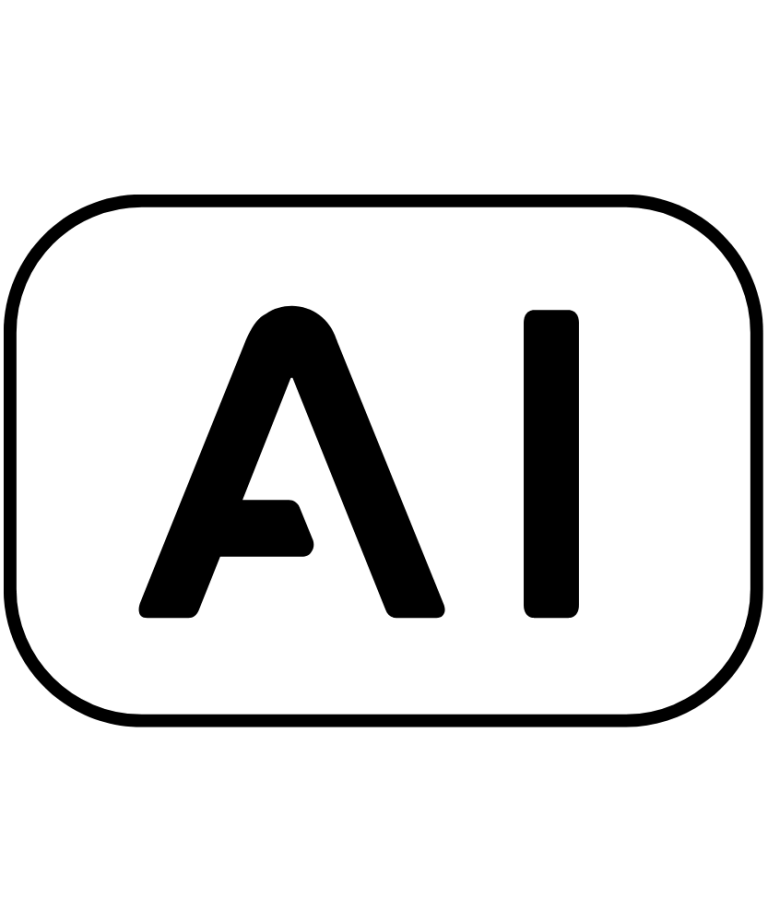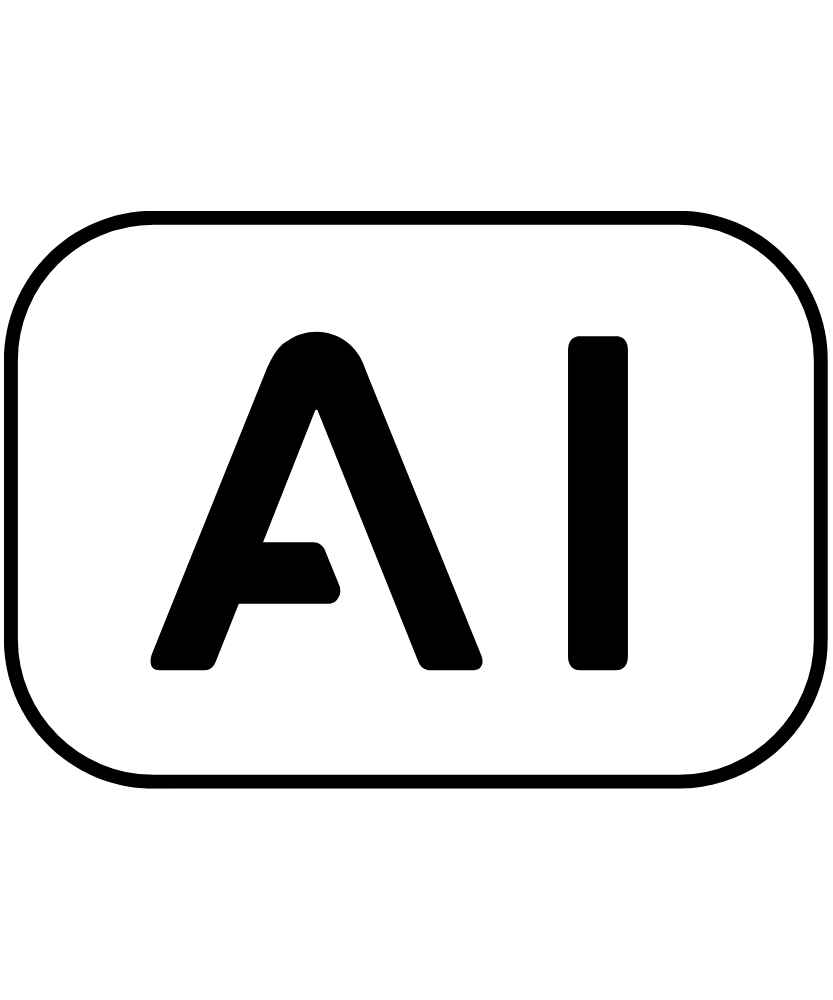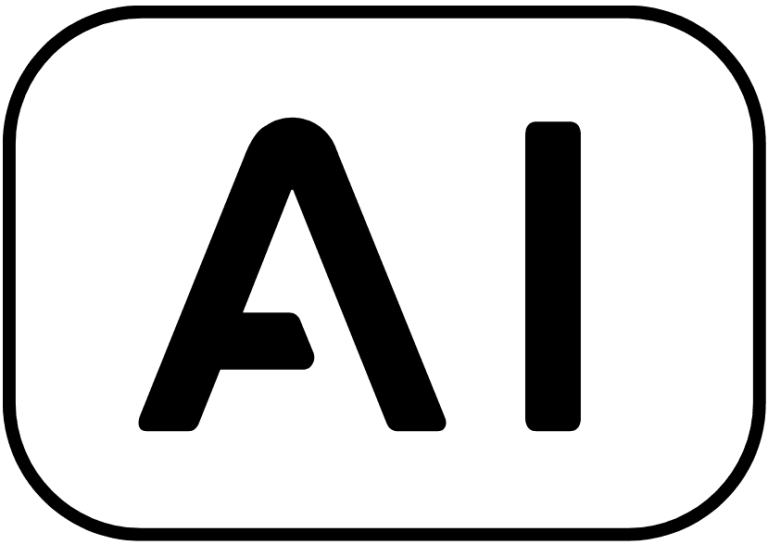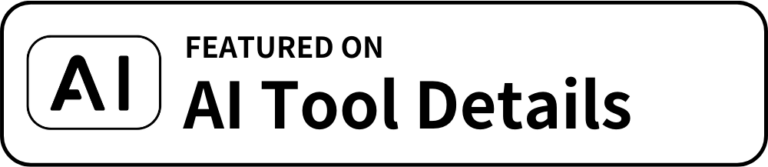1. Voice Message Processing: Yatter can process voice messages, transcribing them into text and understanding the content to provide relevant responses or actions.
2. Image Detection and Understanding: The assistant can analyze images sent to it, recognizing content and context, which can be useful for various applications such as identifying objects or providing information about pictures.
3. Weather Insights: Yatter can fetch current weather updates and forecasts based on the user’s location, providing timely and relevant weather information.
4. PDF Analysis: The assistant can analyze short PDFs, extracting and summarizing information, which can be particularly helpful for quickly understanding the content of a document.
5. Reminders & Alarms: Users can set reminders and alarms directly through WhatsApp, which Yatter will manage and notify the user about at the specified times.
Categories
Pricing
Social Links
Resources
Privacy & Terms
Tool Submitter
Advertise
<a href="https://chatgptdemo.com/" style="width: 250px; height: 54px;" width="250" height="54">
<img src="https://150226542.v2.pressablecdn.com/wp-content/uploads/2023/05/Share-1-4.png" alt="Featured on AI & GPT Tool Directory" style="width: 250px; height: 54px;" width="250" height="54">
</a> <a href="https://chatgptdemo.com/" style="width: 250px; height: 54px;" width="250" height="54">
<img src="https://150226542.v2.pressablecdn.com/wp-content/uploads/2023/04/Share-1-5.png" alt="Featured on AI & GPT Tool Directory" style="width: 250px; height: 54px;" width="250" height="54">
</a> Link back to our Directory by using a “Featured on” banner
You can use our Featured banner on your AI products website to link back to our catalog. Remember to modify the “https://chatgptdemo.com/” link in the 「<a href=”https://chatgptdemo.com/”..」 part to a link to this page, for example: “https://chatgptdemo.com/product/iaagent- app/”.